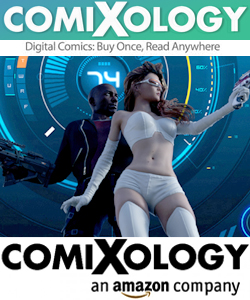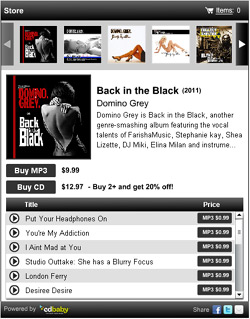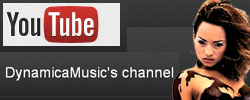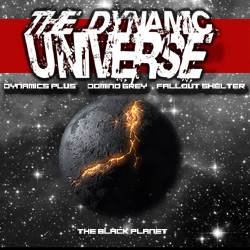Archive
The Advanced Comic Creation Course Week 7 Artist Features
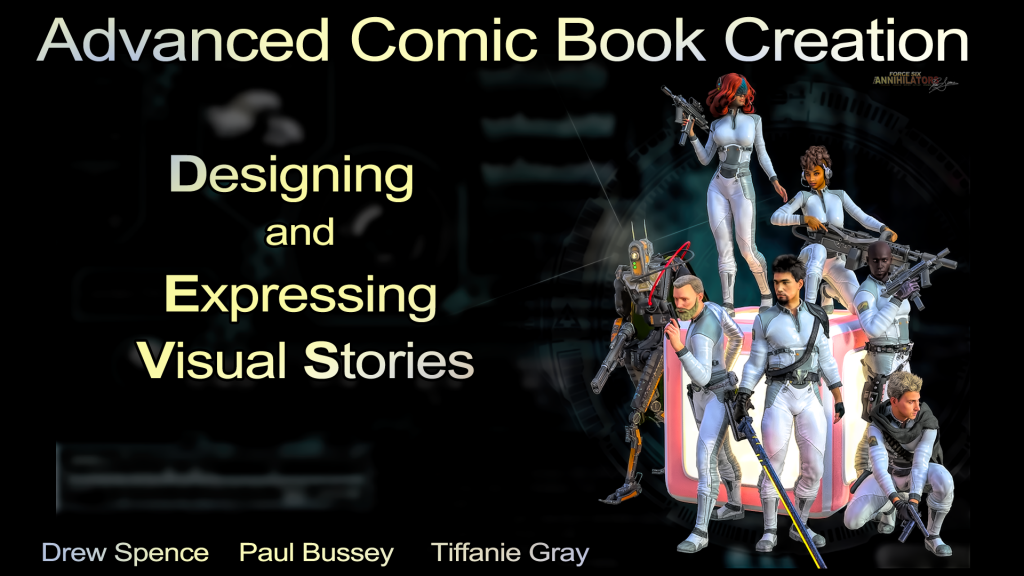
Drew Spence from the Dynamic Universe and Digital Art Live presented the Advanced Comic Book Creation series. I was joined by Paul Bussey and Tiffany Gray in a course designed to push your Visual Stories into new and exciting directions. Week 7 featured the works of four artists. Ed LaRoche from Image comics and his series The Warning, Pam Harrison and here series A Deviant Mind and House of the Muses, John McClellan and his Monster of Egypt and John Byrne and his X-Men Elsewhen.
The Warning (10 book series)
An enormous machine slowly materializes in a major West Coast city. Who sent it—and why—is a mystery, understood only by the malevolent beings gliding silently toward Earth through the inky vastness of space. In response, a multinational combat brigade called Gladiator Two-Six is deployed. Outfitted with next-generation military science and weapons, they’re tasked with stopping any extraterrestrial threat that emerges.
https://imagecomics.com/creators/edward-laroche-1
Monster of Egypt (Graphic Novel)
International Jewel Thief Jonathan Fox is caught in a vicious game of espionage as he fights to stop a deadly terrorist in this hard-hitting graphic novel.
Deviant Mind & House of the Muses
Pam Harrison is one of the first and best-known CGI artists in Independent Comics. Her work with the historical fiction series House of the Muses earned her the 2008 Prism Comics Queer Press Grant for Outstanding Series, and she continues her storytelling in a gripping sci-fi space opera adventure, A Deviant Mind, that far transcends its original LGBT audience.
https://houseofthemuses.com/product-category/graphic-novel/
X-Men Elsewhen (ongoing series)
His most famous works have been on Marvel Comics’s Uncanny X-Men and Fantastic Four and the 1986 relaunch of DC Comics’s Superman franchise. During the 1990s he produced a number of creator-owned works including Next Men and Danger Unlimited.
https://insidepulse.com/tag/x-men-elsewhen/
The course should be available for purchase in the Daz Store in December 2021 under Digital Art Live or Drew Spence.
This course is designed for the comic artist who uses 3D Assets, photography and graphic design. This course is designed for the writers who want to polish their storytelling skillset. For the beginner, this course will be a deep dive into comic book telling and for the advanced artist this course will explore new concepts and ideas.
Iray Lighting Solutions Tutorial Set
Daz Studio Product Release
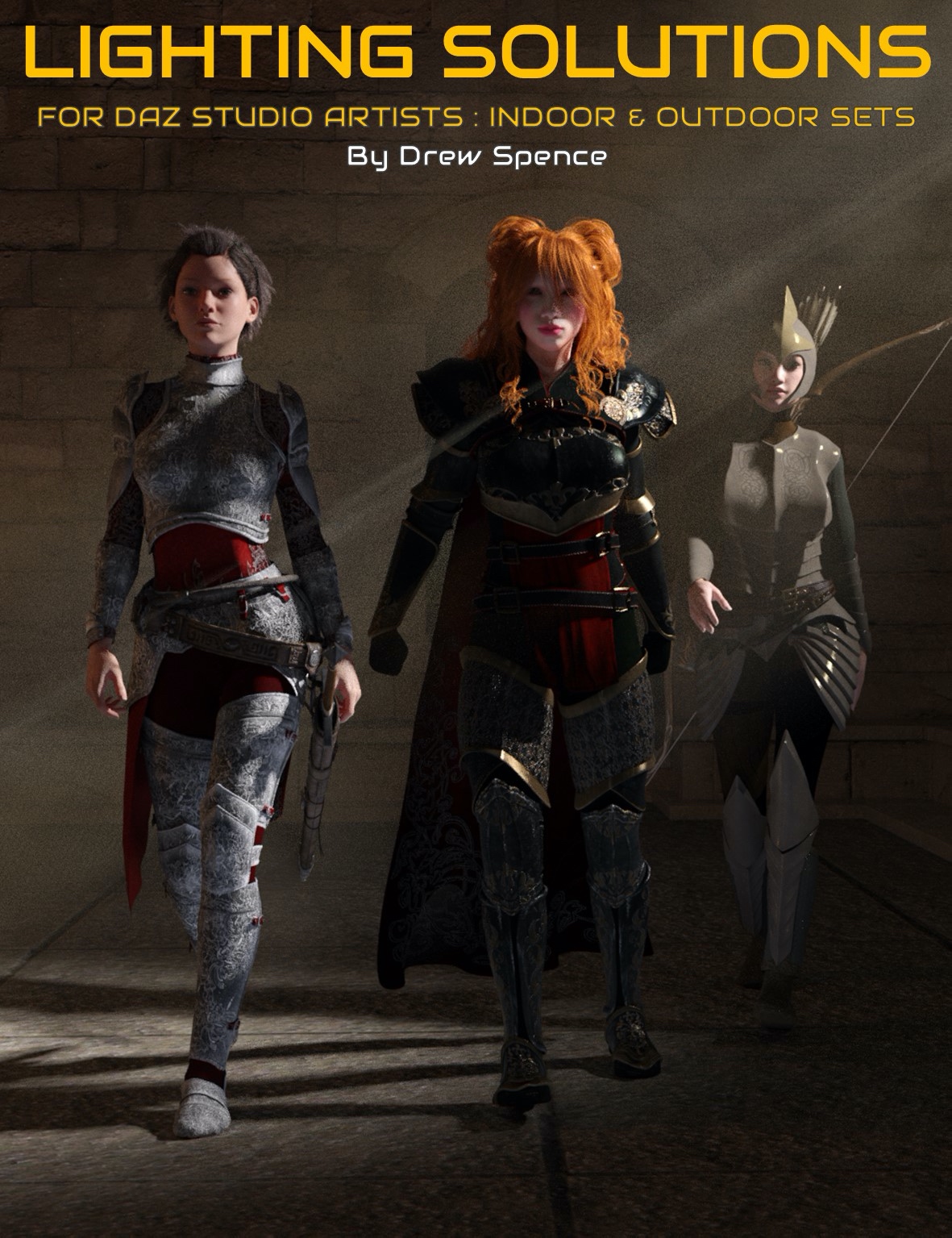
Details
Lighting your indoor or outdoor set in Daz Studio can be one of the most time consuming activities when setting up a scene for render. Most artists will have lighting as a pain point during their workflow and it is not always easy to get to the root cause of why lighting may not work on a set.
In this tutorial set, Drew Spence shows you how to set up lights from scratch for both indoor and outdoor environments. He also picks his top ten recommended resources from the Daz store and demonstrates how these work, saving you time in your workflow.
Drew has designed lighting for hundreds of sets for the production of his Force Six, The Annihilators and comic series and he is pleased to share his lighting experience and adventures in creativity.
This product includes
Search transcription integrated inside the videos. Find search results on the video timeline. Every word spoken is indexed. Maximise the use of your tutorial’s content. Tutorial videos include subtitles
About the Presenter Drew Spence
Drew Spence is a graphic comic writer and illustrator from the United States. He creates under the title of The Dynamic Universe . He has combined his music and video into several works- including Mark of the Griffin , which is both a graphic novel and web series. He is part of the instrumental group Fallout Shelter which provides the soundtrack. The other band members are Domino Grey , Dynamics Plus and Xodus Phoenix.

What’s Included and Features
- Iray Lighting Solutions Tutorial Set
- Four MP4 videos
- Searchable integrated transcripts
- Subtitles included
- Part 1 : Indoor Lighting for Iray
- Total running time : 35 minutes (introduction) + 1 hour and 16 minutes (main session)
- Section 1 : Creating lights from scratch
- Case study used : Medieval chamber set with fireplace and candle lights; designing lighting for a fantasy set
- Why monitor calibration can be essential for your art
- Composition focus : ensuring the main subject(s) are well lit and highlighted
- Point lights
- How point lights work
- Types of paint light
- The advantage of linear point lights
- Point light geometry
- Recommended Luminous Flux Settings
- Spotlights
- Lighting a specific area
- Positioning
- Beam length
- Applying to the main subject
- Using a spot light to creating leading lines
- Emissive Lighting
- Adding an emissive.
- Flame props
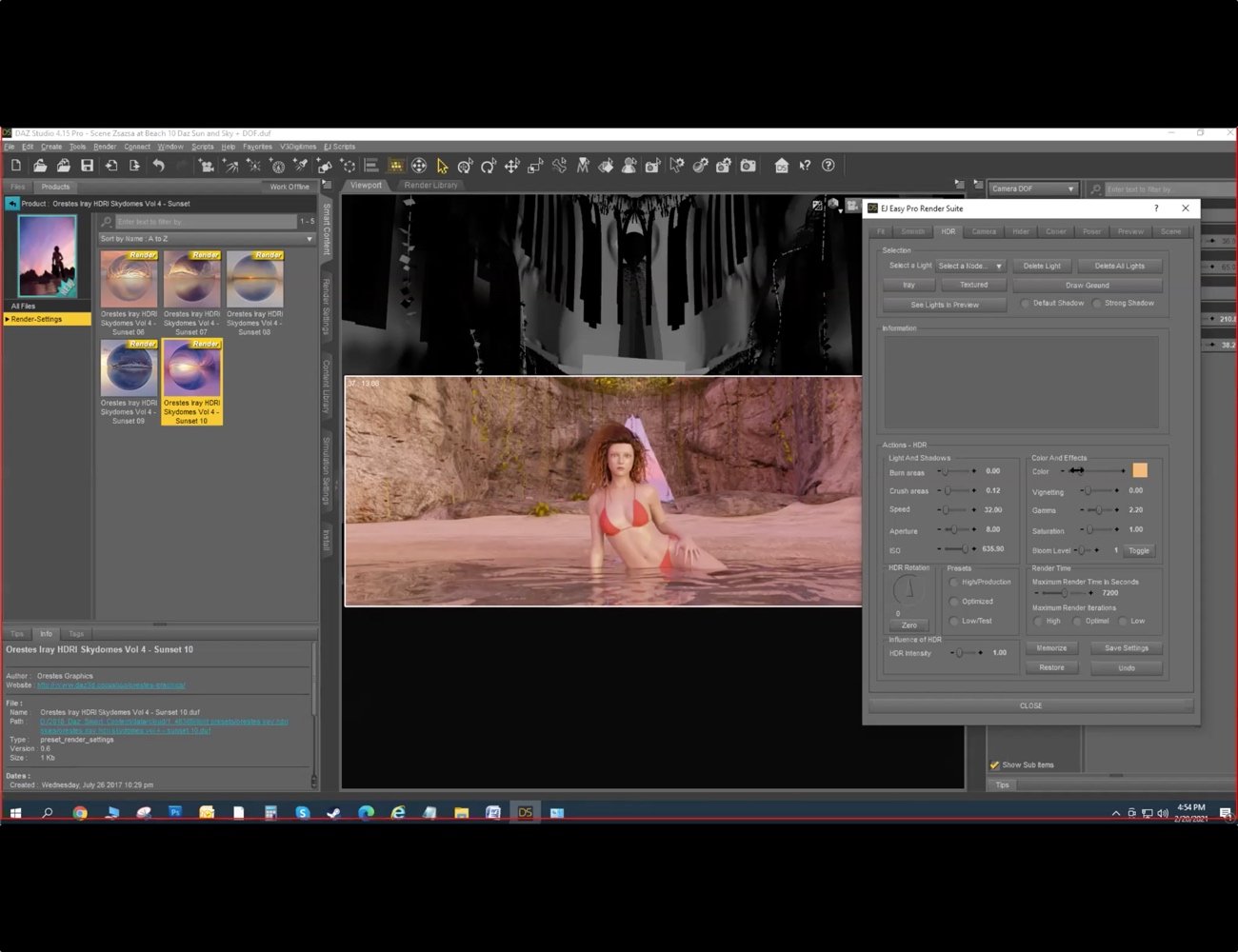
- Section 2 : Product Recommendations
- Case study used : Dramatic medieval keep set with three characters
- Consistency in lighting for sequential art
- How to use IRay light probes
- Selecting colours and intensities
- Keeping light levels low for light probes
- Demonstration of flaming torch products
- How to use a Ghost Light Kit
- Selecting light colours
- Placing ghost lights underneath characters.
- Test of an Iray ghost light kit 3 (God Rays) through a window
- Epic props : Godrays and volumetric light for Iray
- Particle spread in god rays
- Volumetric light through a window, great for dramatic atmospheres.
- Recommended Learning Task Included
- Part 2 : Outdoor Lighting for Iray
- Total running time :30 minutes (introduction) + 1 hour and& 20 minutes (main session)
- Section 1 : Using DAZ Studio’s Built in Lighting
- Case study used : Using an island beach set with a single character
- Picking the render frame size
- The Sun
- Default HDRI background : The default lighting conditions for a set.
- Sky dome mode options
- Dome rotation
- Using Iray Sky 36
- The headlamp off
- Iray settings : About tone Mapping
- Iray settings : Camera properties
- Checking the sun in an environment
- Duplicating the sun and using this as an additional lighting source
- Blend renders in postwork (same scene lit differently) for final lighting options.
- Using instances of DAZ Studio in your workflow for rendering
- Case study used : Medieval Melee action fight scene
- Solving blown out lighting problems
- Tone mapping
- Fix lighting in the scene rather than in postwork
- Environment mode, lighting resolution,
- Turning off the HDRI default dome: lighting from scratch
- Environment Sun node (special effect)
- Latitude and longitude
- Environment sun settings
- Altering the sky backgrounds
- Rendering night scenes
- Section 2 : Recommended Resources Demonstrated
- Longitude and Latitude Lighting and Render presetsfor DS Iray
- Dreamlight : Quick Iray Outdoor presets

Daz Store Visual Story Writing
Visual Story Writing : From Inception to Production

Drew Spence, comic creator shares his experience on story writing for your 3D art using Daz Studio. This two part tutorial set runs for 3 hours and 24 minutes in total.
Every road trip requires a map to prevent the driver getting lost along the way. Similarly the crafting of any well told story for a visual narrative is potentially a long road trip!
On the way you may find some diverting stops and detours. You might even change your mind about the final destination.
But if you are wandering aimlessly without a plan, your passengers (or readers) will eventually get tired, hungry and grumpy. They’ll think again before going on a road trip with you.
Without a proper map there is no answer to the question, “Are we there yet?”

High quality stories tell you plainly when you have arrived at the destination. Don’t leave your passengers guessing about whether you’re getting close.
Stories have deliverable payoff points- just like like the signs along a highway counting down the miles until you’ve reached your destination. They give you a sense of scale and a growing anticipation that the end is nearing.
Part I Creating Your Story from Inception to Production (tutorial 1)
- Nailing down the “Big Idea” and inspiration behind your work as you create a vision worth investing your time and resources and being worthy of reading and supporting.
- Pro Tips and the necessary elements that you should have in place BEFORE you start creating your story.
- Breaking your story into deliverable chunks and creating incentives for support and the emotional investment from your readership.
Part II Caring for your story (tutorial 2)
- Crafting characters and creating a curve. We’ll go beyond the heroes’ journey and focus on the ‘lost art’ of storytelling through images and well, more images.
- We will tackle maintaining a production schedule along with time management and the intersection between inspiration and technical skill.
- We will provide tools to address writer’s block, lulls, dry spells, rough spots and even avoiding dead ends.

Part III Closing out your story, taking breaks and exit points. (tutorial 2)
- We will address buffer zones and creating natural gaps, a hiatus and premature endings.
- We cover the techniques to ramp the entire series towards a satisfying climax.
- We finish with the finale -After the story is done and the open-ended ending.
You can find other series that Drew Spence has created with Digital Art Live for purchase in the Daz Store. https://www.daz3d.com/digital-art-live You can take classes, watch tutorials and attend webinars and much more https://digitalartlive.com/events/
Force Six comics are available on comiXology in digital format
Sunday, July 7th-Book Cover / Comic Book cover design by Drew Spence!
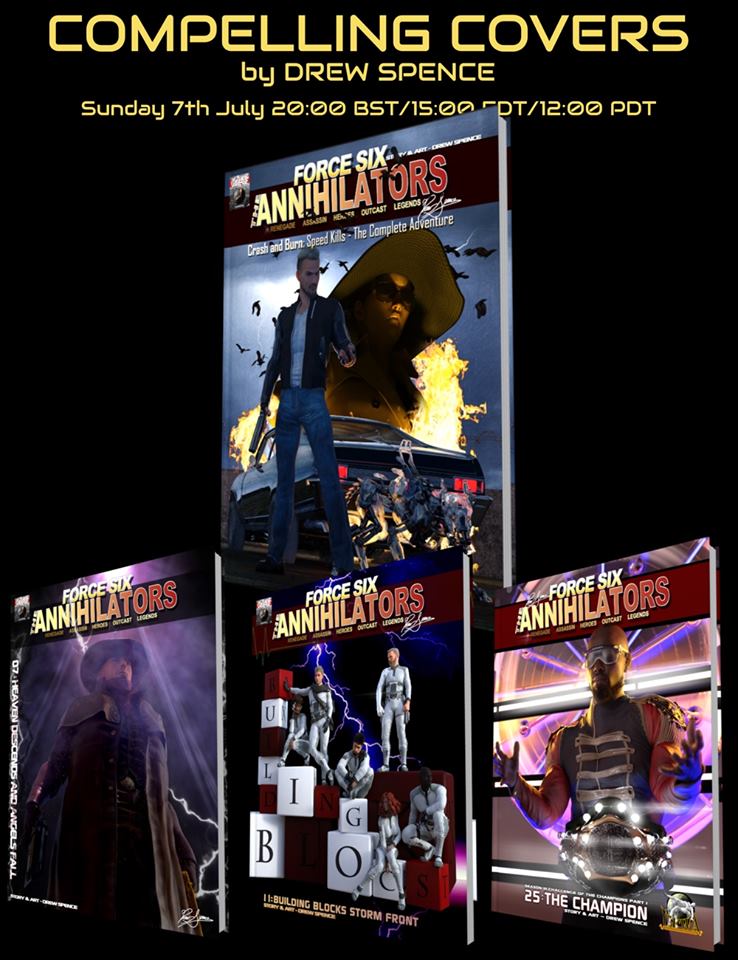
Our latest webinar on Book Cover / Comic Book cover design by Drew Spence! 3PM EST (New York) 8PM BST (London)
https://digitalartlive.com/…/how-to-create-compelling-book…/
Have you wondered…
•How to use book cover artwork for additional income?
•How do you instantly grab the attention of your readers?
•Which fonts work on a cover with your story genre?
•How different visual elements convey an instant story?
Drew Spence takes you through specific steps to create a compelling book cover. He’ll lead you through the process of crafting a story-telling cover image for your visual narratives. Drew professionally creates and publishes comic books every month so he has huge experience in capturing potential readers for their attention. As well as covering sci-fi, fantasy and action genres – he’ll also include a special mention on romance books and magazines!
In this webinar Drew will use DAZ Studio and Photoshop to craft the covers.
| Webinar entry details to How to Create Compelling Book Covers | $45.00 | Webinar entry details to How to Create Compelling Book Covers. Registration includes HD webinar recording and any class materials offered by the presenter. |
How to Create Sci-Fi Special Effects (in Daz Store)
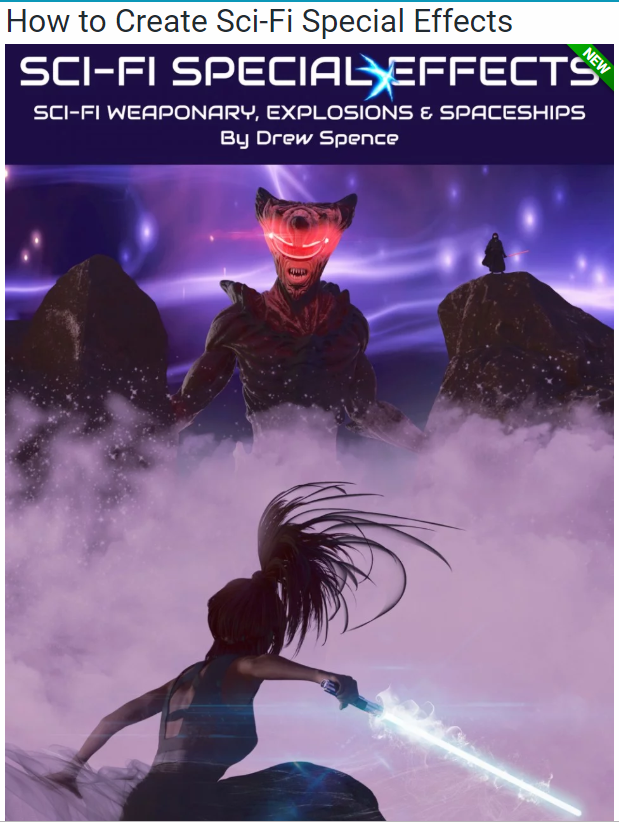
Drew Spence webinar tutorial product available in Daz Store!
In order to create an astounding Science Fiction Universe it requires numerous special effects!
Want to know how to produce laser swords, energy bolts, explosions, laser blaster effects, battle damage, starship jets and contrails to give your artwork extra dynamics? Drew Spence takes you on a step by step journey to help you generate some Sci-Fi vitality in your renders.
Drew uses both Daz Studio and PhotoShop to show must-have resources and techniques to help build a better looking Sci-Fi Universe. He goes on to using ParticleShop and a mix of other powerful resources rarely considered to create stand-out effects.
This product includes tutorials totaling 2 hours and 55 minutes and many supporting files to get you started fast in making your own special effects.

Software required to follow along with these tutorials:
- Daz Studio
- PhotoShop
- ParticleShop is used to a lesser extent
Tutorial Content Summary
Laser swords:
- Laser sword effects
- Laser sword trails
- Sabre locks : laser swords clashing
- Cutting and slashing effects
- Recommended lighting for laser sword effects
- Best laser sword related products
Laser Guns/Blasters/Phasers:
- Laser blaster effects
- Sci-Fi muzzle flash
- Blaster explosions
- Blaster scoring effects
- Shattered glass
- Streaming phaser beam
- Best blaster/laser/scoring brushes and products
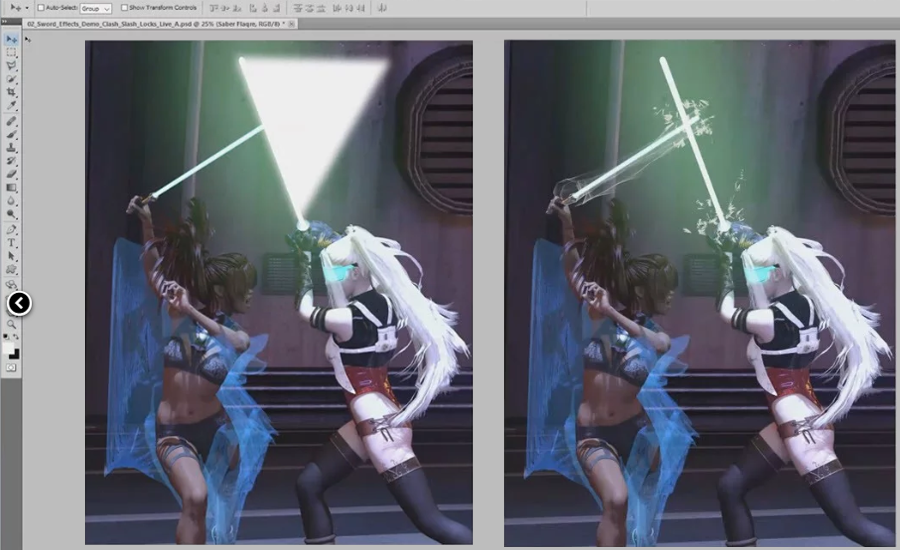
Spaceship jets, contrails and damage:
- Jet effects – using authentic lighting
- Jet engine trails and high energy plasma exhaust
- Battle damage : dirtying up a spacecraft in a laser battle
- Best brushes and resources for jets and contrails
- Bonus : Must-have – three incredible resources – surprising source of special effects you wouldn’t expect.
Inside a Spaceship:

- Creating a convincing spaceship interior scene using modular elements in novel ways.
- Unexpected uses for Sci-Fi props and gadgets.
- Lighting and dressing up your own Sci-Fi set using Nurnies and Greebles
- Creating a star-gazing viewport scene with modular parts and the supplied galactic backdrops.
We’d like to thank ERA-7 for providing a free Sci-Fi Textures Pack included in this product.
About the Presenter : Drew Spence:
- Drew Spence is a graphic comic writer and illustrator from New York. He creates under the title of The Dynamic Universe. He has combined his music and video into several works- including Mark of the Griffin, which is both a graphic novel and web series. He is part of the instrumental group Fallout Shelter which provides the soundtrack. The other band members are Domino Grey, Dynamics Plus and Xodus Phoenix.
- Drew Spence is a graduate of Stony Brook University with a Bachelor of Arts degree in Fine Art and holds various certificates – from graphic arts to web design. Drew Spence was the CEO and Editor-in-chief of Producer’s Edge magazine, a quarterly publication dedicated to all aspects of music production. The magazine was packaged with a DVD which included sound samples, instructional videos and software. He currently lives on Long Island, New York and produces his work from the aptly named Fallout Shelter Studios, where he crafts crafty and clever comics using CGI and photo-realistic image manipulation.
You can find other series that Drew Spence has created with Digital Art Live for purchase in the Daz Store. https://www.daz3d.com/digital-art-live You can take classes, watch tutorials and attend webinars and much more https://digitalartlive.com/events/
Sci-Fi Special Effects Webinars Saturday & Sunday June 1 and 2nd

Creating an astounding science fiction universe requires numerous special effects. Want to know how to add laser swords, energy bolts, explosions, starship jets and contrails to give your visuals extra dynamics? Drew Spence takes you on a step by step journey to help you create some sci-fi vitality in your story world. He’ll use Photoshop to demonstrate the best techniques and brushes as well as other must-have resources to help you build your sci-fi universe.
| Sci-fi special effects webinar entry | $55.00 | Sci-fi special effects webinar entry. Includes HD webinar recording and any materials that the presenter includes for class members. |
Part 1 : Sci-fi weapons
Date: Saturday 1st May
Duration: 1.5+ hours.
Laser swords : “An elegant weapon for a more civilized age.”
- Laser sword effects
- Laser sword trails
- Sabre locks : laser swords clashing
- Cutting and slashing effects
- Recommended lighting for laser sword effects
- Best laser sword related products
Laser Blasters : “Sorry about the mess.”
- Laser blaster effects
- Sci-fi muzzle flash
- Blaster explosions
- Blaster scoring effects
- Shattered glass
- Streaming phaser beam
- Best blaster/laser/scoring brushes and products
Part 2 : Sci-fi Starships
Date: Sunday 2nd May
Duration: 1.5+ hours.
Spaceship jets, contrails and damage : “I’ve outrun Imperial starships, not the local bulk-cruisers, mind you…”
- Jet effects – using authentic lighting
- Jet engine trails and high energy plasma exhaust
- Space warp/jump effect including star trails
- Battle damage : dirtying up a spacecraft in a laser battle
- Colors for jets – what works?
- Best brushes and resources for jets and contrails
- Bonus : Must-have – three incredible resources – surprising source of special effects you wouldn’t expect.
Inside a Spaceship : “Would it help if I got out and pushed?”
- Plasma tubes
- Classic Sci-fi corridors – dressing and lighting for different scenes
- Sci-fi control panels : from kit bash to a graphic dashboard
Postwork help
During the webinars (If there’s time) or afterwards in the FB Digital Art Live community group…
- We’ll assist you with your own sci-fi/fantasy scenes to give you feedback on adding/adjusting special effects
You can find other series that Drew Spence has created with Digital Art Live for purchase in the Daz Store. https://www.daz3d.com/digital-art-live You can take classes, watch tutorials and attend webinars and much more https://digitalartlive.com/events/
Prime Postwork in the Daz Store

Prime Postwork Solutions Workshop available in the Daz Store
These tutorials presented by Drew Spence are designed to assist you with scene composition and postwork . If you’re having trouble for your renders in polishing your character-based scenes, Drew offers valuable postwork tools and tips that can assist you with that that process.
One tutorial provides a primer packed with tips, tools and approaches that will help you create a checklist of what to look for in a scene before it’s rendered and for actions you can apply in postwork.
The second tutorial is the recording of a live online class or “postwork clinic” where Drew assists artists with various problems found in their renders.
- Learn from Drew’s own case studies of actions, filters, lighting, composition techniques learned over the years
- Advice on virtual camera set ups, composition, framing, lighting and postwork.
- See how to solve challenges with postwork when using Photoshop
- Repairs and fixing flaws in the rendered image.
Main tools used in these tutorials: DAZ Studio and Photoshop. Other postwork resources in the DAZ 3D store are recommended in the tutorials.
Duration: 2 tutorials with total duration of 2 hours and 30 minutes
You can find other series that Drew Spence has created with Digital Art Live for purchase in the Daz Store. https://www.daz3d.com/digital-art-live You can take classes, watch tutorials and attend webinars and much more https://digitalartlive.com/events/
Prime Postwork Solutions Workshop (17 MAR 2019 Sunday)
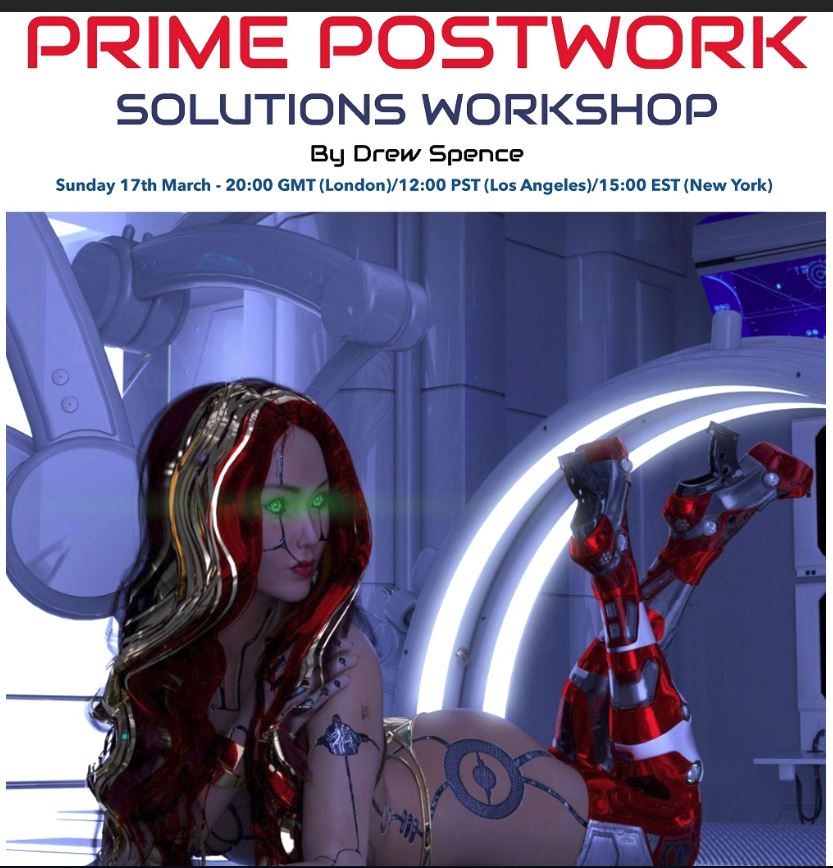
As a digital artist are you stuck on:-
- Arranging a scene?
- Getting good composition?
- Postwork challenges?
- Special effects with Photoshop?
- Portraying your visual story?
- Which filters to apply?
- Repairing a render?
This workshop is a scene, composition and postwork “clinic”. If you’re having trouble with any scene where you’re aiming to produce a polished book cover illustration, a product cover, a graphic novel panel, a character or a landscape based scene, we’ll provide expert advice on composition improvements, offer postwork tips and power up your story-telling artwork.
- Learn from Drew’s own case studies of actions, filters, lighting, composition techniques learned over the years
- Showcase your scenes/renders and gain professional feedback from Griffin (Drew Spence)
- Advice on virtual camera set ups, composition, framing, lighting and postwork.
- Solve your current challenges that you may have with postwork when using Photoshop
- Repairs and fixing flaws in the rendered image.
Join us in this workshop, led by Griffin Avid, a professional comic book artist who is a graduate of Stony Brook University with a Bachelor of Arts degree in Fine Art and holds various certificates – from graphic arts to web design.
We’ll be using DAZ Studio and Photoshop to help you take your basic scene and render to a more professional and effective image. This workshop is about assisting you, so please bring along your renders (up to a maximum of 4 renders) ready to show from your desktop. You can also forward your renders to us ready for the webinar, by using our Hightail dropbox
Duration: About 1.5 hours.
– Fixes for repair and the many ways to save a “bad” render.
Learn options to save and salvage your work – without the time-consuming re-render option.
– Re-frame
Advice on re-positioning the camera and re-framing your work to capture the right mood and actions in a scene.
– Special Effects
Enhance the magic, sci-fi or action elements of your render. Learn some ways to create special effects in your Daz Studio interface and take the look to the next level in post. Includes mention of must-have products that will enable your renders to contain all the energy and power they deserve.
– Lighting Effects and Helpers
Step-up your renders with adjusting the lighting. Push your dramatic lighting to max in Daz and in post. We’ll break a few rules and create a set of options to push the boundaries of the iray engine. Includes some cheating to get around long rendering times.
DETAILS
Date:Sunday March 17Time:8:00 pm – 9:30 pmCost:$29Event Categories:Community Masterclass, Composition, DAZ Studio, Photoshop, PostworkEvent Tags:Challenge, Clinic, comic, graphic novel, Illustration, Postwork, Solution, Workshop
You can find other series that Drew Spence has created with Digital Art Live for purchase in the Daz Store. https://www.daz3d.com/digital-art-live You can take classes, watch tutorials and attend webinars and much more https://digitalartlive.com/events/
Digital Kit Bashing in the Daz Store
Easily Create Innovative Props and Scenes
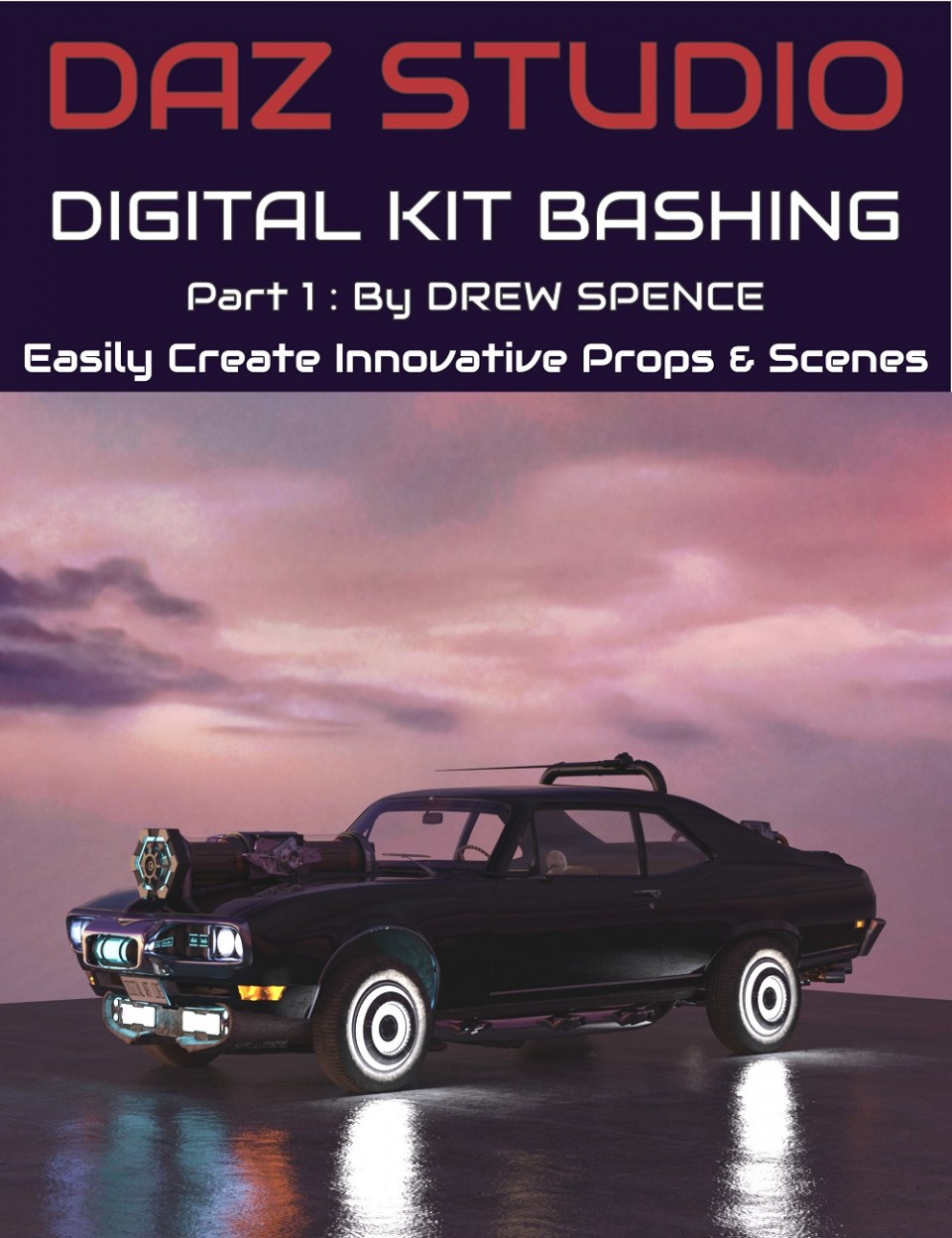
Details
Digital Kit Bashing : How to create new innovative props and scenes all from your existing content
Drew Spence presents a tutorial on how to extend the usefulness of your Daz Studio library. Learn how produce your dream place or prop!
Drew will include highly recommended resources as part of this comprehensive process to give you “prop permutations” from your library. Save money by utilizing your existing assets to the max!
- Two kit bashing case studies
- The best product and product types to facilitate kit-bashing.
- Generating textures and creating a uniform look.
- Shading props and tailoring the feel of your assets.
- Expert uses of scale and lighting to create a signature style
- https://youtu.be/iqbg3J6S4zc
What you’ll need for this series:-
- Daz Studio
- Photoshop or a photo-editing program (light use)
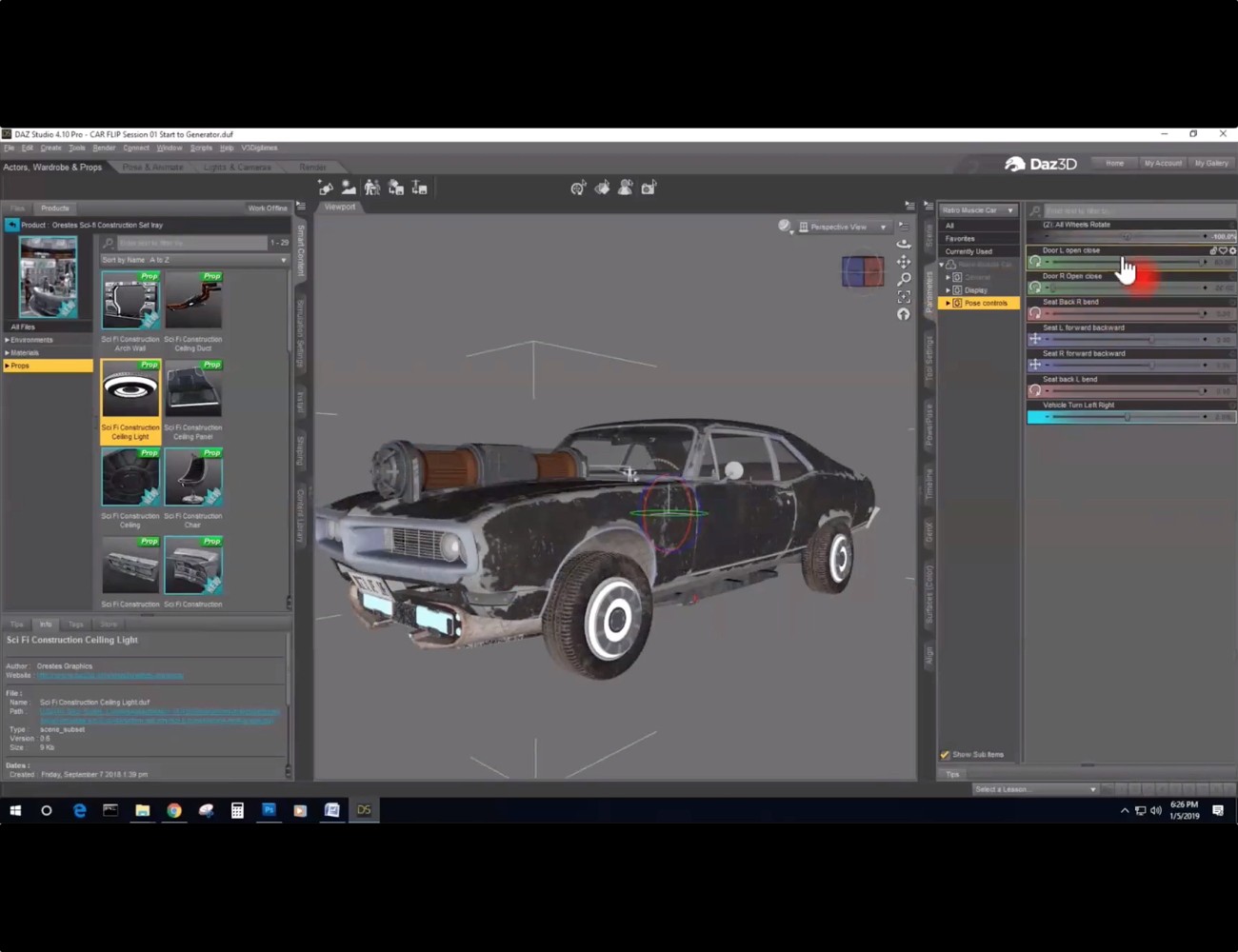
This and other tutorials are available from Digital Art Live, in the Daz Store.
Digital Kit Bashing Part 2

Part II : Space and Spaceships
Date: Sunday January 13th – 20:00 GMT/12:00 PST/15:00 EST
Missed a part? Buy the “Complete Series” ticket to gain the previous webinar recordings
In this unique webinar series, you’ll learn how to gain much more value from your DAZ Studio product library, extending the usefulness of your existing models. This will help you create innovative and fresh props/scenes all from your existing content. Drew Spence from the Dynamic Universe will include highly recommended resources as part of this comprehensive process to give you “prop permutations” from your library. Save money by utilizing your existing assets to the max!
Digital Kit Bashing Series
What you’ll need for this series:-
- DAZ Studio
- Photoshop or a photo-editing program (light use)
Part II is all about the open spaces and the starships that travel across your galaxy. We have in the Daz store space HDRI products and alien-world skydomes. We can create our own galactic backdrop and build on those environments through kit bashing. We can take the post work approach and create our own scenery or add our extra touches directly in DAZ Studio to whatever environment we have chosen to use.
- The best products and environments to start from and aid in our kit bashing efforts.
- Software to generate spacescapes, skies, beautiful starfields and more!
- Creating your own planets and worlds in 2D and 3D.
- Resources for royalty-free images
- Generate Spaceships or build them yourself plus the best sites for modular parts and pieces.
You can find other series that Drew Spence has created with Digital Art Live for purchase in the Daz Store. https://www.daz3d.com/digital-art-live You can take classes, watch tutorials and attend webinars and much more https://digitalartlive.com/events/
And, and before I go, they also have a magazine and I am featured in Issue 35, out now. My interview starts on page 35