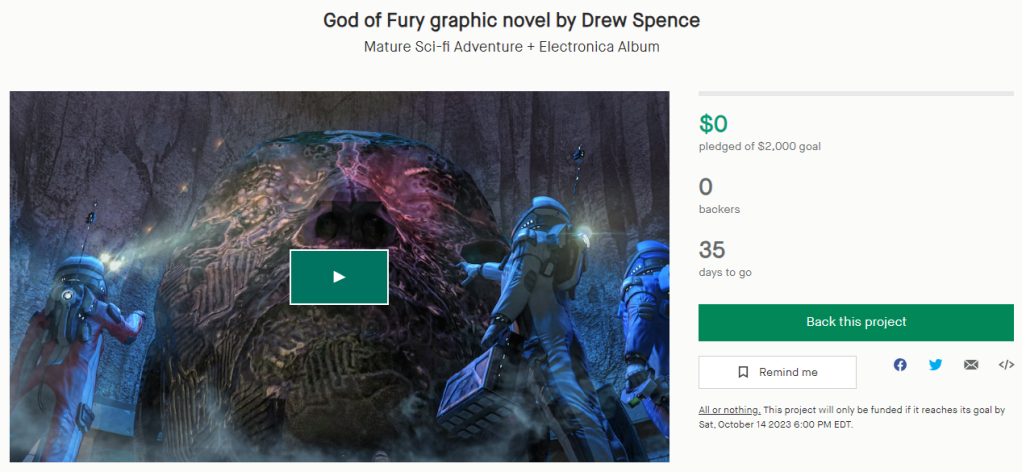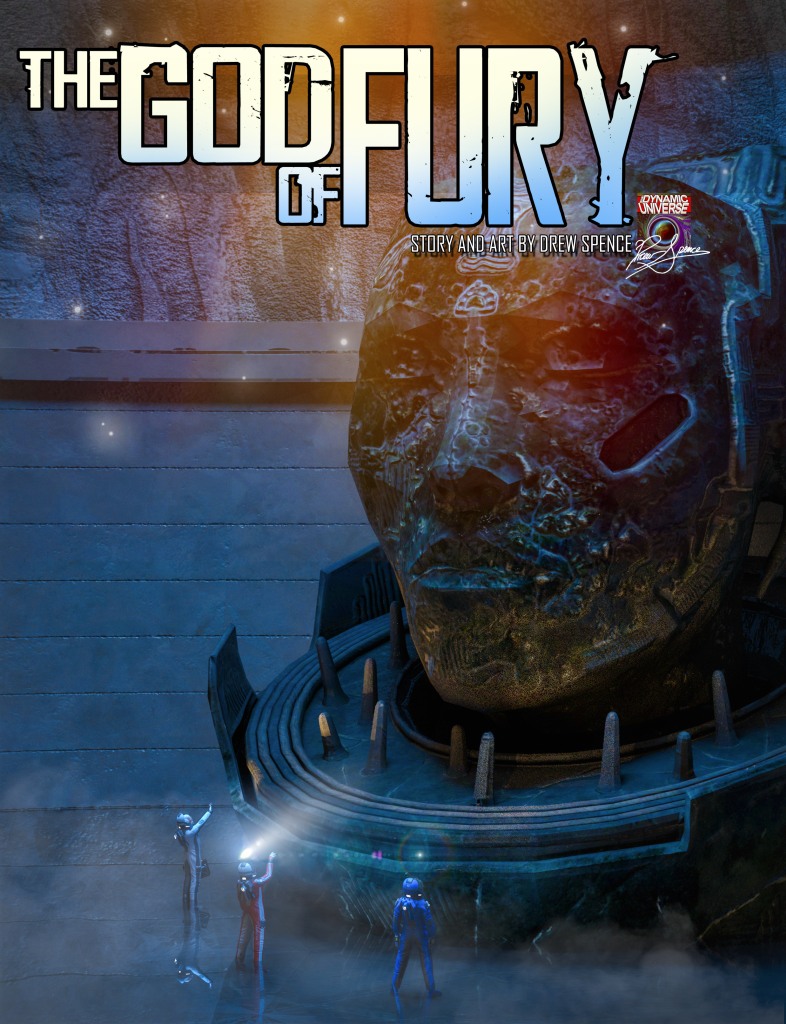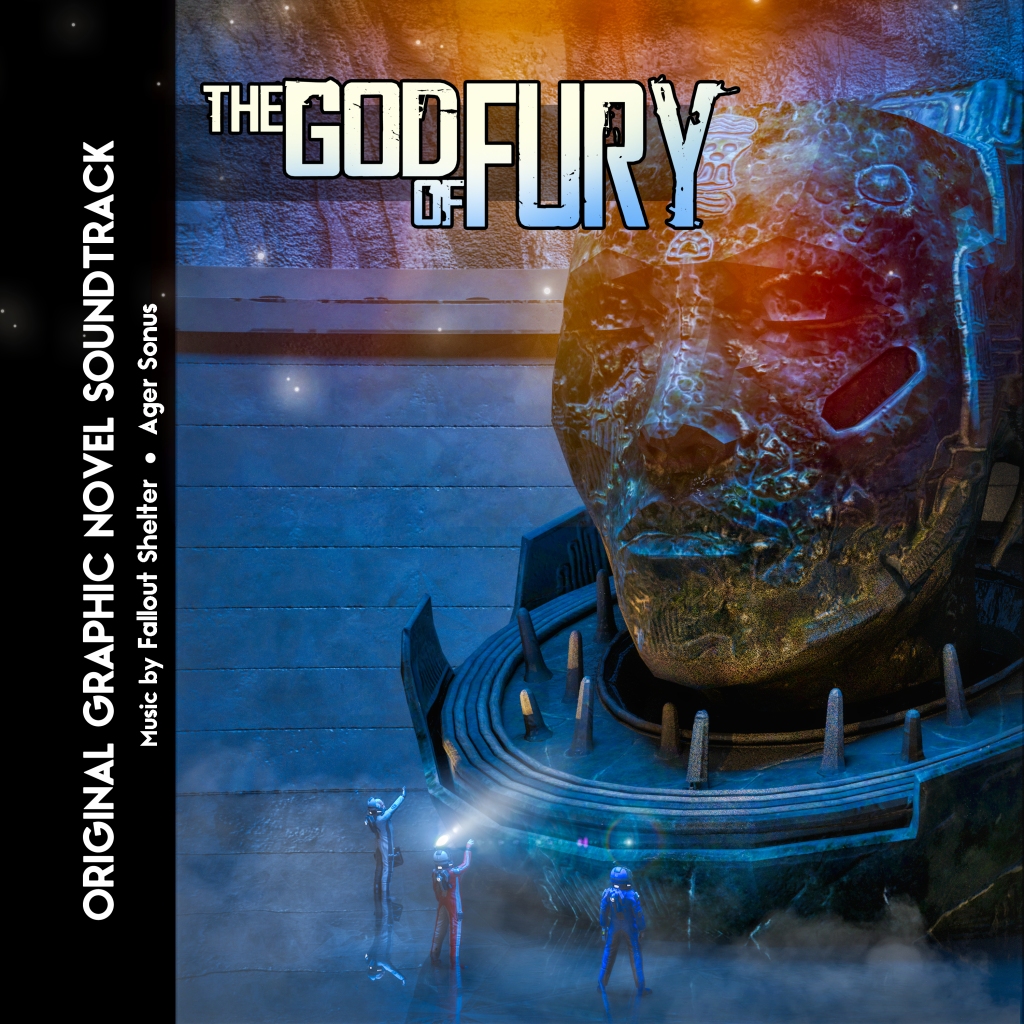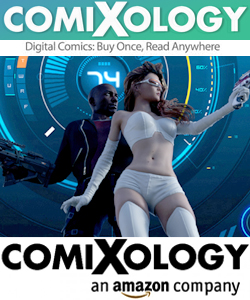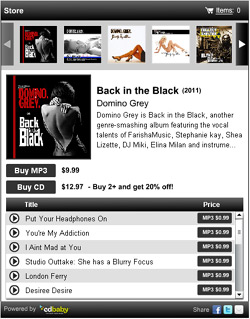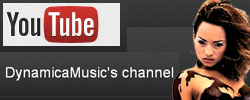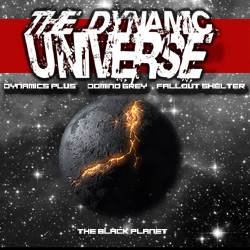Drew Spence on Conversations in Pop Culture with JS Earls
I was live on Conversations in Pop culture with Andrew Mecha Davis talking about comics, art, AI stuffs and more.
In this episode of Conversations in Pop Culture JS Earls and Drew Spence join the show to talk about comics. Get a FREE preview PDF copy of Guinevere and the Divinity Factory and Palace of the Golden Princess at pocketjackscomics.com.
Support the host!
Ebay: https://www.ebay.com/usr/popanimecomi…
Use Popanimecomics to save 10% at https://www.bcwsupplies.com on all your orders Want to support Conversations in Pop Culture ?
Buy Me a Coffee : http://ow.ly/7tL950GMXVz
Fallout Shelter: Beats to Studio, Be Creative and Productive Video
The Dynamic Universe presents the Fallout Shelter: Beats to Study, Be Creative and Productive video!
Four music producers decide to combine forces and create music under the name Fallout Shelter. They are Dynamics Plus (from the LenZmen rap group), Drew Spence (Producer’s Edge Magazine), Xodus Phoenix (instrumentalist) and Domino Grey (Electronic music producer). These are instrumentals and beats designed for your listening pleasure.

At the end of 2023, I completed FM in Blue: Radio Daze. That is the Jazz-Hop album from Domino Grey featuring Donna S. The Dynamic Universe’s Griffin Avid created animated videos foe every record and then we strung them together in one full album mix. You can go watch that here.

Then, we made a full-length mix of the Domino Grey Butterfly Affect series, the Complete Collection. That used cascading colors and swirling swathes of liquid coolness. You can enjoy that mix here.
I developed a real interest in wanting to see a compilation of my works in a long-play visual form. I chose something in-between animation and a wallpaper presentation for the Fallout Shelter Elevator Music Series. The Fallout Shelter is a combination of all the producers under The Dynamic universe. There’s Dynamics Plus, who produces The LenZmen, Domino Grey, the electronic Musician, Drew Spence the Producer and Graphic Artist, and Xodus Phoenix, the instrumentalist.

The Elevator Music series is a combination of beats, instrumentals, bumpers, loose noodling, and whatever else Griffin Avid (the Mixing and Mastering/Media personality) finds on a hard drive that sounds ready. I put these out digitally some time ago, and have recently been told that heads stream these joints on Spotify. It made sense to add them to the long-play visual format. That’s how we got here.
The images were generated (mostly) using Runway AI and then combined in Adobe Photoshop. Additional plug-ins were used to add effects, overlays, color-grading, resizing etc. Corel Painter (and some of the plug-ins) were used to draw over some sections of the pictures.
The Beats to Studio, Be Creative and Productive combine the Elevator Music Series Volumes:
I BASSment Level
Somewhere underground, there is a fortified bunker. Within these walls, the structure of sound is manipulated under the watchful eye of Doctor Atomics. Breaking the silence of solitude is the voice of Amy Fiona Lexington, an advanced Self Aware Digital Entity, charged with the balancing of applied harmonics. She is the guardian companion of scientist and track architect Dynamics Plus.

II Grind Floor
Electronic Specialist Domino Grey uses his sonic footprint to layer additional melodic, semi-periodic content. The Xodus Phoenix adds his low-grain yield to compliment the aural decay. The StudioAVX Sound Designer Griffin Avid defines the molecular composition and assembles the final elements in ordered sequence. This is presented by Dynamica Music. This is Audio for a Futuristic Vision.
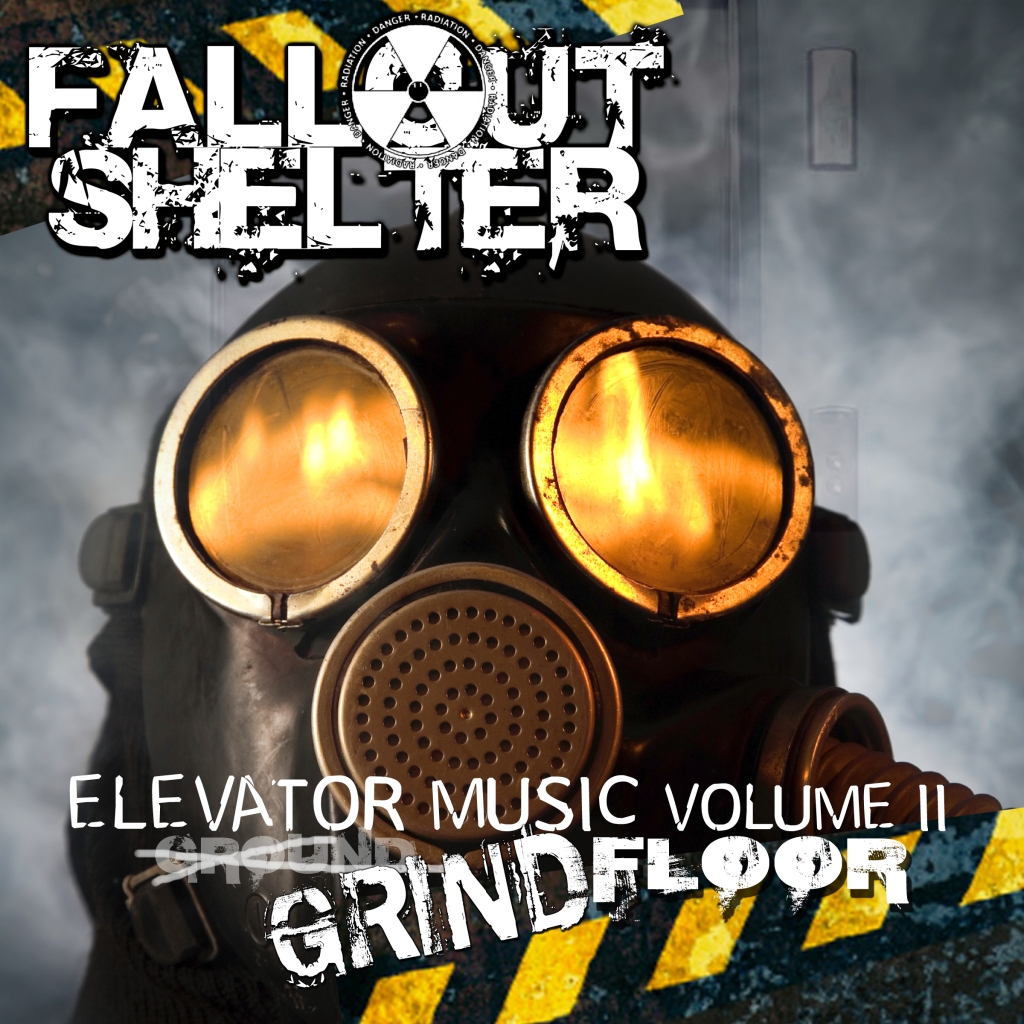
III Going Down
Four producers, lower floor, lots of music. The Fallout Shelter drops another load. This is what happens when you keep pressing the down arrow.

IV Pet House (+ the Down on All Fours special)
Only the best. Top shelf and top choice for the top level. It’s not a penthouse, it’s a Pet House. When pent up emotions are explored, beautiful people meet with beautiful beats, bumpers and bangers with Domino Grey, Dynamics Plus, Drew Spence and Xodus Phoenix.

To find links to everything The Dynamic Universe, go here.
Domino Grey X Donna S FM in Blue Radio Daze

Music producer Domino Grey and the multi-instrument musician Donna S return with the album FM in Blue: Radio Daze. The first offering in this new series delivers music that reaches across many genres and styles. The sound is as dynamic and animated as their avatars, a visual representation that spans all ages and matches their moody and melodic meanderings. It’s beautiful beats behind soulful and sultry saxophone solos.
Domino Grey, Producer:
I guess the Radio Daze story could start with Dream Field. I was at a beach party watching Donna S perform with a band and I thought, ” Man, I would love to make something with her.” I sent her some of my electronic music and Fallout Shelter beats and asked her if she wanted to jam over them. Our first record came out on Domino Grey: Back in the Black. “Melody Diagnosis” was really a standout and we both knew that we had done something special there.

I had good success behind the Butterfly Affect series so that was another project she was able to feature on. So now, I have Donna really groovin over my electronic stuff and doing great work over the beats. Fallout Shelter is the title I release all my instrumentals under. I did a series called Elevator Music and that lo-fi Hip Hop vibe was a perfect fit for Donna’s sax play.

Dream Field is a real retro thing. I wanted to evoke those old 70s albums with those idyllic album covers. I mean, some of those records are from my earliest days making music. So for me, it was a real trip hearing those super-old beats in a fresh context. We’re talking music from the early 90s coming out in 2015. Although it wasn’t from the 70s, it hit a heavy old-school nerve with me. We recorded Dream Field in my home studio, the Fallout Shelter, on Long Island, New York.

Donna S moved to California some years ago, so we stayed in light contact and would always talk about someday doing another Dream field. She wanted to work on Lo-Fi material, but at the time I was working on comic art, teaching CGI storytelling and producing rap records. I wasn’t even sure how we could get the synergy back long-distance. We Zoomed it up a few times, jammed live and worked out some ideas. Then I’d send her tracks to see what she’s feeling. She’d send back sketches or full-length performances. From there, it’s just producer stuff and arranging and mixing and finishing the compositions.

We spent some time working out the name for the project. We both kinda accepted that any kind of ‘Dream Field II’ didn’t make sonic sense. This project don’t sound like that. I told her I wanted a color and that’s all I got. ha! The FM in Blue: Radio Daze is a nod to my childhood experiences with listening to music on my parents home stereo system- and my early production being so sample-based and recording-sourced.
We finished the album at the end of 2023 and I used Daz Studio to create our avatars for the album artwork. And, we just finished combining all of the music videos into one long mix. You can listen to the entire album as a string of visual stories. I do think this is some of my best work and we are very proud of this album. I hope you enjoy it was much as we did making it. Thank you for all your support.
Our music is available for purchase and streaming wherever fine digital music is sold. Thank you for your support.
Links to link with Domino Grey https://linktr.ee/thedynamicuniverse
Links to link with Donna S https://linktr.ee/DonnaSchwartzMusic
Godzilla Minus One Movie Review
The dinosaur-turned-monster is back and in rare form!
Let’s see, where am I at with Godzilla in 2023? My favorite is the 1968 Destroy All Monsters (directed by Ishirô Honda and Jun Fukuda and written by Ishirô Honda and Takeshi Kimura), probably because of the Rocketship (Moonlight SY-3) and futuristic bend. I also love every movie based on Mechagodzilla. After a while, the entire franchise became…a franchise, and it was about merging Godzilla with whatever was going on in pop culture. [yes, I am ignoring the 1998 Godzilla movie with Mathew Broderick- as that doesn’t count].
I did like the Matrix-inspired 2004 Godzilla: Final Wars. How could any movie go wrong with Don Frye (MMA Legend) cast as a battleship captain? The theme song made it to my movie/anime playlist, and is a favorite.
I watched everything in-between just to keep current with the lore, but pretty much wrote Godzilla off as another thing that was cool when I was a kid, but the modern license owners don’t get it- and are destined to keep making crap content while they milk whatever nostalgic love is left.
Detour: I liked Kong: Skull Island. I thought the Apocalypse Now-Full Metal Jacket-Platoon-inspired setting was refreshing. The island seemed super-dangerous and the dark humor worked, and I can even forgive the inept copter pilots during the first appearance of Kong. More on this later…
Godzilla (2014) gave me a ton of hope for the franchise. My review of that movie is here:
As stated, I thought Bryan Cranston should have been in the movie more and I wish the trailer shared that a marine-type-guy was going to be the main character. I felt- finally, the Americans did the franchise justice. The trailer for Godzilla: King of Monsters (2019) was the best thing I had seen in a while. I mean, I even pulled the song off that trailer and added it to my playlist.
Man, I love this franchise again! Then comes the fan-fiction-fantasy Godzilla VS. Kong (2021), they got some things right (a clear winner of who is stronger) and some things wrong (center of the earth and shuttlecraft weirdness). There are some bad plot holes, strangely written story points and the terrible use of Mechagodzilla. I was officially done with the franchise again. Modern Hollywood at its best…or worst.
Japan releases Shin Godzilla (2016), directed by Hideaki Anno (Neon Genesis Evangelion) and really upped the Godzilla power levels, which seemed like a shot at the American sensibility- as if to say “the Japanese Godzilla will always be the champion of destruction”. The Godzilla moved a little stiff, but the music (cue Evangelion) and the action scenes were incredible. In-credible. The politics and theme of an ineffective Japanese government being so weighed down by …politricks, they are unable to do anything against-about and with Godzilla. There is an ambiguous ending, and somewhat of a cliff hanger about what Godzilla may evolve into next. I wasn’t overly interested to find out.
I watched all the Netflix Godzilla animated movies and was sorely disappointed.
Godzilla: Planet of the Monsters (2017)
Godzilla: City on the Edge of Battle (2018)
Godzilla: The Planet Eater (2018)
I kinda felt like that’s enough- let the franchise chill out until somebody has a clear vision and a story to tell. No more cashing in on a franchise. Let Godzilla sleep at the bottom of the ocean.
He’s back, baby!

Godzilla Minus One: Post war Japan is at its lowest point when a new crisis emerges in the form of a giant monster, baptized in the horrific power of the atomic bomb.
I didn’t know what to expect. I’ve been fooled by seeing glimpses of destruction, you know, a building ripped apart and/or some large item with impossibly big bite marks.
Director Takashi Yamazaki makes a GREAT Godzilla movie that stars Minami Hamabe, Ryunosuke Kamiki, Sakura Ando and Kuranosuke Sasaki. In most Godzilla movies, I either like the monster action or I like the people drama (Bryan Cranston for the win)- rarely both. For Minus One, I loved both! The Godzilla theme by Akira Ifukube plays in two key points that really cemented this move- as about as perfect as you can get.
The plot follows (with no spoilers): A WWII pilot comes across Godzilla a few times in his life, and it becomes his personal mission to destroy the ancient dinosaur-turned-monster. The people parts are the main attraction as I cared more about them than Godzilla. It’s sort like the Walking Dead (Cable Series) formula in a movie. I leaned back in my seat and was angry at some of the characters. I leaned forward and was on the edge of my seat. I almost shed a tear and clapped at some small victories. I laughed at the funny parts and felt sad was silent, heavy in thought- during some of the somber moments.

The special effects are serviceable and prove a thing I’ve said about movies for a while: special effects do not need to carry a movie. A good story can compensate for just about anything. And we have a good story here. For most franchises, when a character becomes popular, they make them/it the good guy so we can root for them. Franchises like Terminator and Alien are guilty of this. This move is a throwback- to when you rooted for the humans and hope they find some way to stop the villain Godzilla. I highly recommend this movie. I saw it in 4DX, which means my chair rocked back and forth, mist was sprayed on my head during the ocean battles, vibrations and wind was blowing during key moments. It’s basically like watching a movie while riding on a rollercoaster. I experienced this during Top Gun: Maverick and since then- has become a favorite way to watch movies.

Be warned though, this is a Japanese movie being shown to American audiences. It’s subtitled, but/and very easy to follow and you’ll understand anything that isn’t directly translated- like letters or signs. And actually, it’s what I like best about it- it feels authentic- like somebody went out and made a Real Godzilla Movie. If you thought it was over for the Godzilla franchise, I’ll be the first to tell you the happy news- Japan got it right. We have a winner.
Dokta Strange tells me the Monarch series is really good. So maybe all hope is not lost.
Long live the King. I’m not a movie critic, I just critique movies. The full list of movies I’ve reviewed is here:
https://dynamicsplus.wordpress.com/category/movie-and-anime-reviews/list-of-every-reviewed-movie/
Kickstarter for God of Fury – fully funded!
The God of Fury Kickstarter has reached its funding goal. Thank you to all the backers for this all possible. The campaign will remain open until October 14 (2023). Also in the works is an Audio Book version of The God of Fury story. More details to come.
Also, new items have been added to the Ultimate pack.
The ICC Magazine Issue 16 (Drew Spence as cover story)
BattleStrux Cosmic Centipede (Comic book)
BattleStrux MOPHO (Comic Book)
Thank you to all the backers for making this project possible.
kickstarter for the God of Fury graphic novel
What are we doing?
The Dynamic Universe is launching it’s first crowd supported project. The Goal is to create a Graphic Novel and Soundtrack experience. We want a comic reader to be fully immersed in the God of Fury story by reading the adventure while listening to related ambient electronic music.
The God of Fury is mature Sci-fi. A doomed expedition searchers for answers in a mysterious megastructure of alien origin. It’s 56 pages, full color. The companion soundtrack is composed of 17 pieces of music- ranging from somber tones to full sound-designed tracks.
What will you get?
We tried to be flexible and let you order what you want or simply throw some $upport our way – a great thing – if you’ve appreciated our music and art over the years. The graphic engine behind this work was hard-drawn elements, painted effects, all over real 3D models. Throw in some photography and we can basically say almost every art technique available was used to make this book.
The full package option, projected to cost about $100 (USD) of support, will have the graphic novel (hardcover or softcover), the audio CD, a collectible acrylic standee and The Dynamic Universe magazine (80 pages). Everything will be available in both digital and physical formats.

What do you need to know?
We officially launch on September 9th and by the time you read this, a mock up or demo of everything should exist. We are raising enough money to bring this project to life and will gain enough $upport to print and ship to all the backers. The Kickstarter page is in Pre-launch mode so you can bookmark it, subscribe and start the count down with us! We’ll be posting updates on all the social media spots as items come in and more details are available.
Why are we here?
Tiffanie Grey (Artist, Illustrator, Editor) who helped me with the Daz Courses/Tutorials suggested I connect with the Writer JS Earls. We linked up and he agreed to partner up and manage the Kickstarter campaigns. We hope to form a community of readers, supporters, patrons and artists that want to build a meaningful connection over the works and releases from The Dynamic Universe.

Thank you for your support.
The Kickstarter Project link is here:
Video Drop Hardcore Wrestler II – CENTRI
It’s “Hardcore Wrestler II” from The LenZmen CENTRI. Song is from Lenzmen album 02 Scientific Community and Magnify Lenz. Produced by Dynamics Plus is his Fallout Shelter for AVXP Music.
Music is available for purchase and streaming on all digital platforms.
Apple iTunes https://music.apple.com/us/album/bend-and-blur-your-optics/386723212
Amazon https://www.amazon.com/Bend-Blur-Your-Optics-Lenzmen/dp/B003Z907Q0
Spotify https://open.spotify.com/album/0MWsxKGqipgudOALbjBAoA
If you like Centri, you can purchase his release Music On MY Mind.
iTunes
https://music.apple.com/au/album/m-o-m-m-music-on-my-mind-extended-play-ep/701366453
Spotify