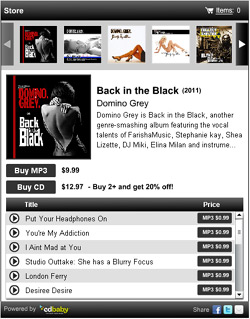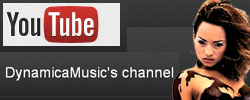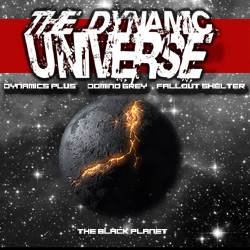Archive
Comic Book Creation Kit : Romance and Relationships
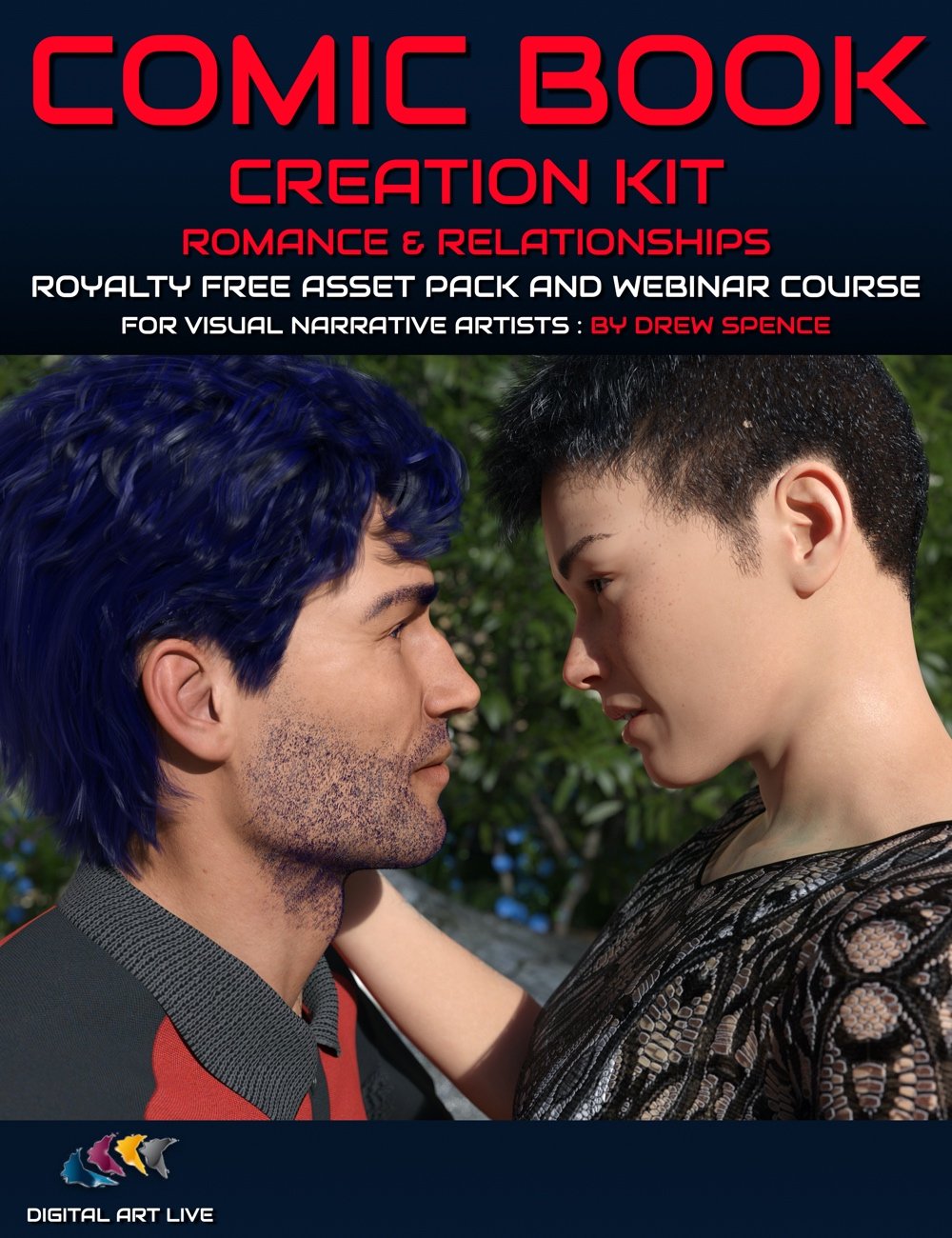
Details
Emotionally driven love scenes are a powerful part of a story in any genre. These scenes can and should inform the arcs of both the characters and their relationship, letting readers understand more deeply both what is pulling these characters close… and also what is keeping them apart. So how do you accomplish that with the writing and with the art in visual narratives?
This video course by Drew Spence embraces Storytelling Romance for Visual Narratives, looking at essential keys to crafting relationship arcs. The running time is just over 3 hours and 10 minutes. This product includes searchable versions of the videos, allowing you to search on any keyword or phrase spoken during the course.
This tutorial set includes a super content pack of PNG renders rendered from DAZ Studio to drag and drop into panels, to easily make your own romantic visual narrative! These renders are royalty-free.
- The hidden keys to Storytelling Romance.
- Creating and crafting a relationship story arc.
- Pulling inspiration from real-world experiences.
- Logic, love, and the logistics of long-term relationships.
- Three Terrible shortcuts of establishing a loving relationship.
- Three Rarely used storytelling techniques to create a relationship.
- Guest appearance by BeeMKay of Demon Division with her experiences on setting up a romantic scene in DAZ Studio.
- How to choose the best pose-based products from the Daz Store.
- What to avoid when creating an attraction.
Some tutorial videos contain PG 13 content
Software Used in this Mini-Course
- DAZ Studio
- Photoshop

Daz Store Comic Book Creation Kit Bundle
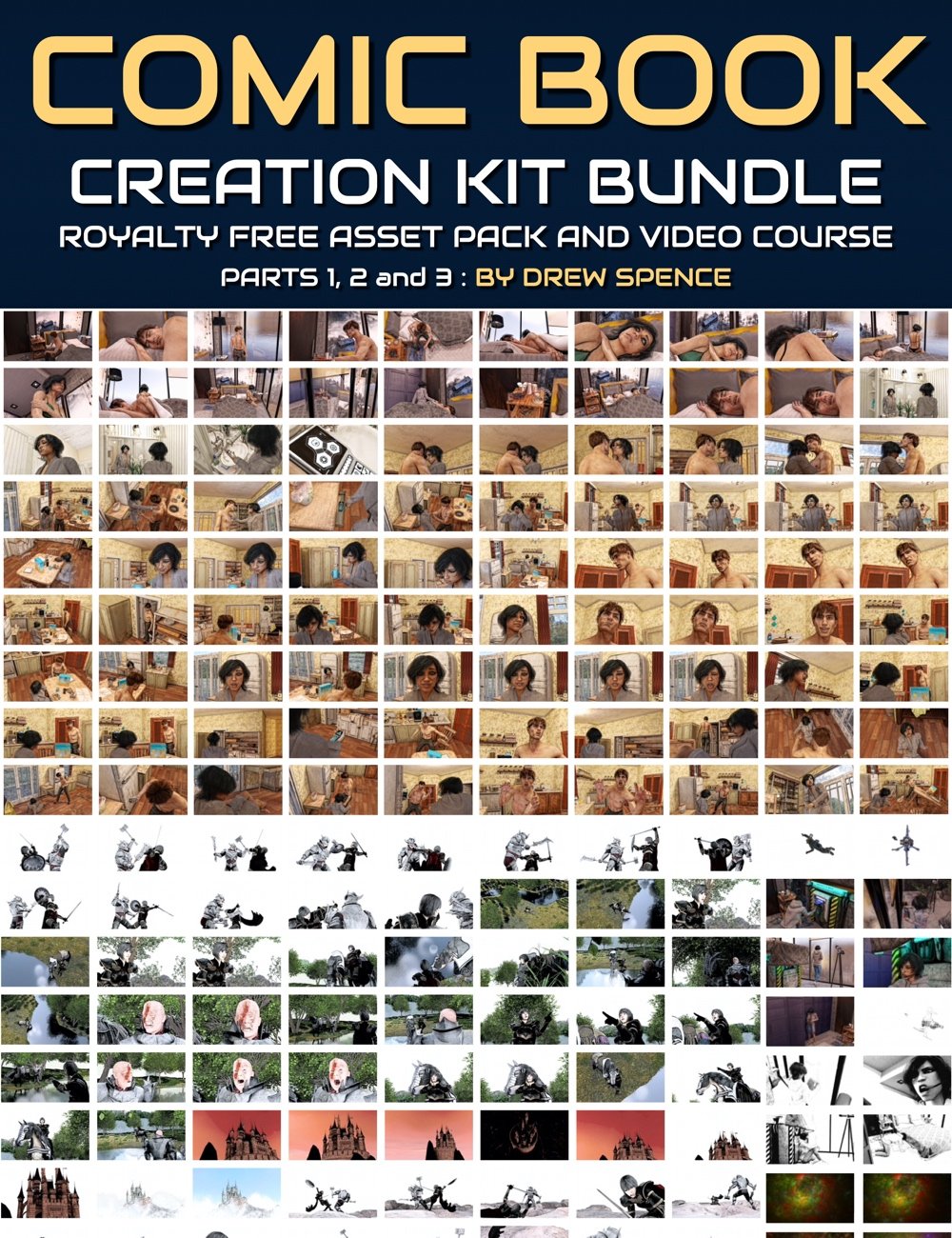
https://www.daz3d.com/comic-book-creation-kit-bundle
https://www.daz3d.com/comic-book-creation-kit-part-1
https://www.daz3d.com/comic-book-creation-kit-part-2
https://www.daz3d.com/comic-book-creation-kit-part-3
A comic book is a powerful medium of expression that speaks to a wide variety of ideas and emotions across all genres. DAZ Studio is a great tool to generate renders for your creating comic book artwork!
However, it can take a great deal of time in building and rendering those scenes. The Comic Book Creation kit (bundle version) saves you time and energy in providing you with over a hundred renders ready to select from and build your own comic book. This kit includes an extensive video course of over 13 hours of instruction and insights on composing your comic by Drew Spence, a professional comic book artist.
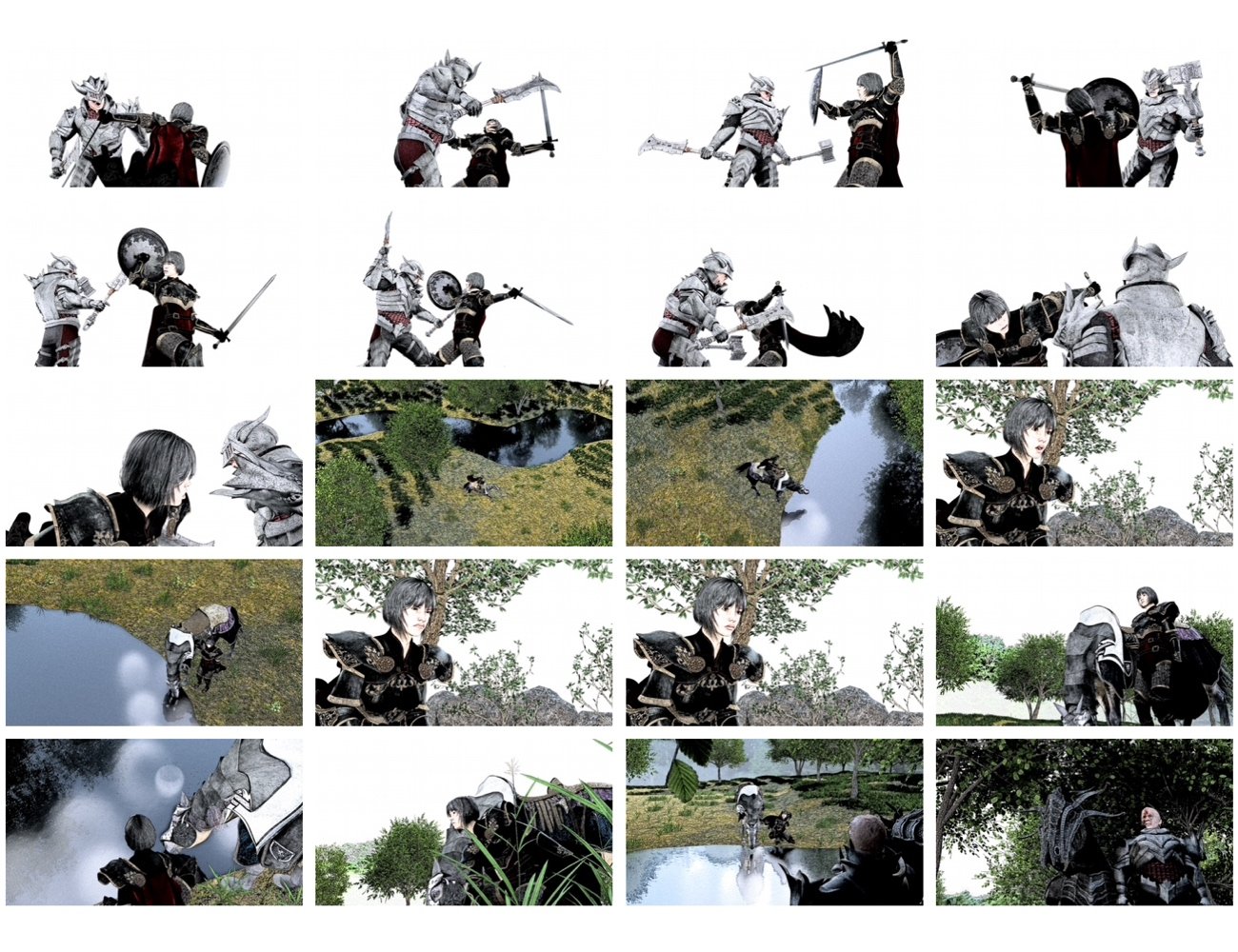
The artwork in this kit is royalty-free – so you are free to create and publish your own stories with this kit. Over 1250 PNG renders of various characters are included across contemporary, sci-fi, and fantasy scenes. The renders come in a selection of styles ready to select, sequence, and compose into your own story.
Drew teaches you how to use and arrange the elements of a comic book:
- Panels
- Lettering
- Word/Thought balloons
- Captions
- Sound effects
- Panels
- Borders
- Gutters
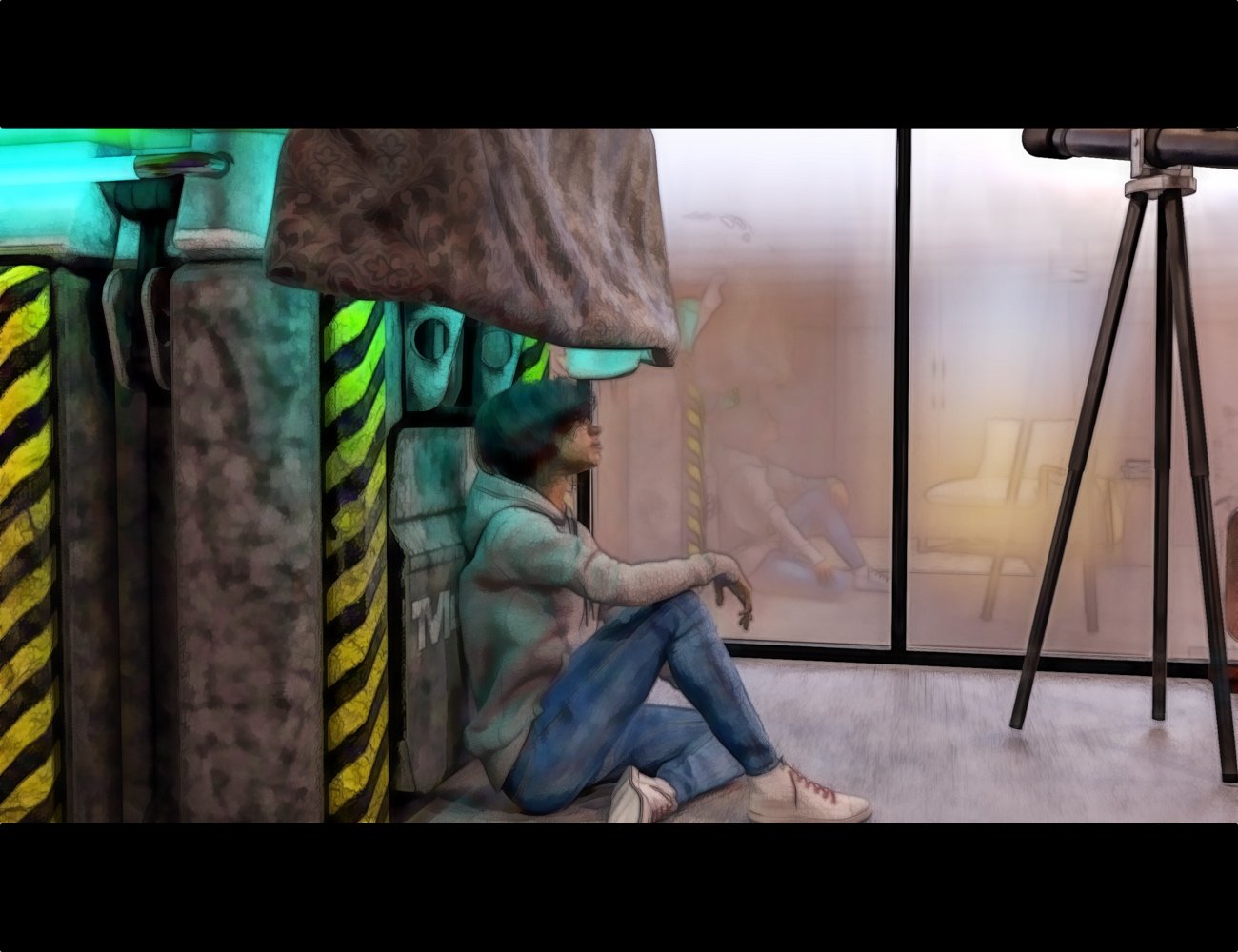
He shows you how to…
- Map a story structure onto a comic book layout
- Show, rather than tell a dynamic story
- Progress and express characters through their story arcs
- Create strong visual appeal
- Gain a comic book style that fits your story
- Comprehend comic book elements and use them to your advantage
- Compose comic book elements with confidence
- Master composition of characters in a shot (for a panel)
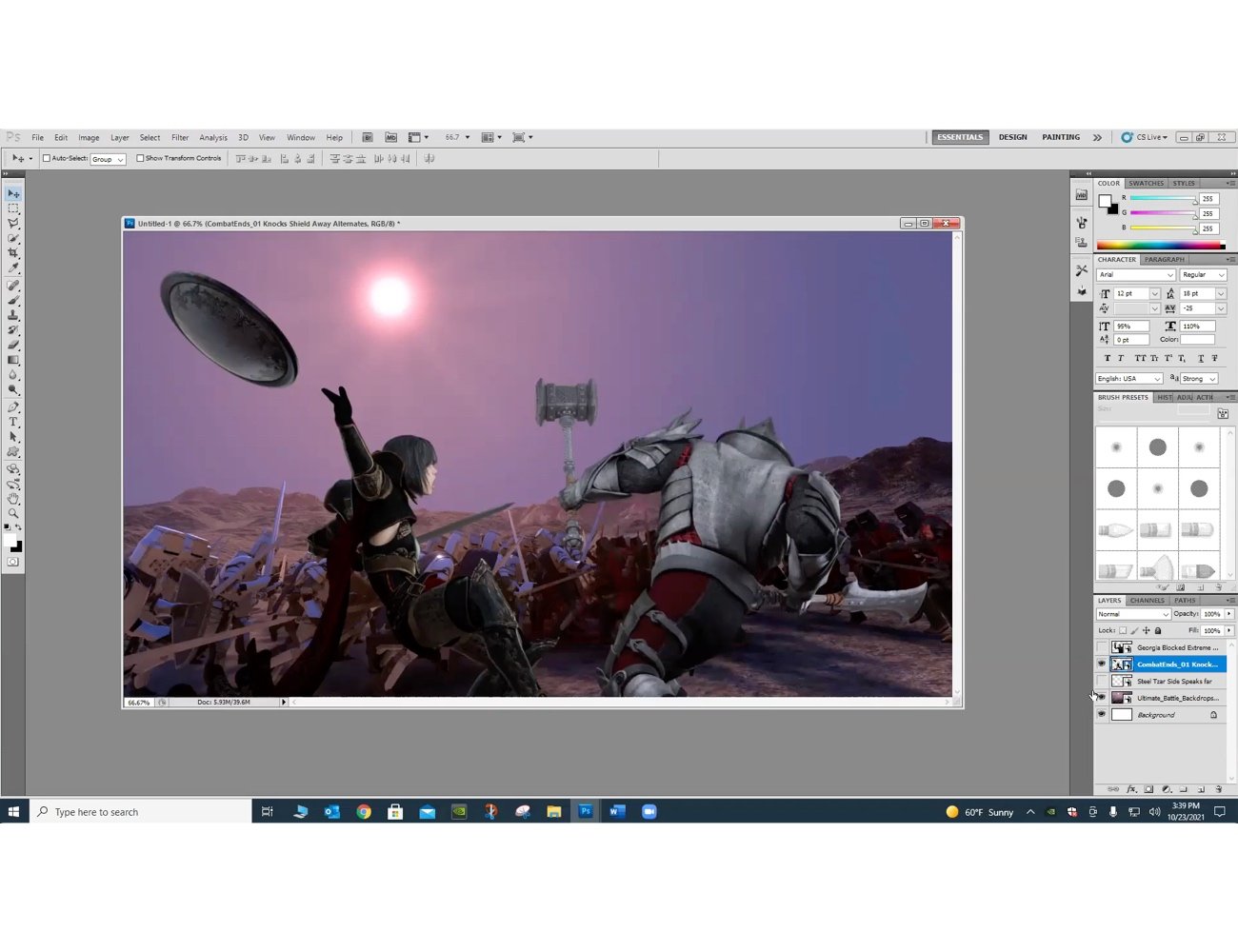
This course is for you if you are…
- Overwhelmed with the prospect of creating a comic book
- Wanting to add extra impact or emotion to your visual story,
- Needing a comprehensive understanding of comic book elements in all their varieties and how to use them effectively.
- Having challenges in using composition for comic book elements
- Wanting to experiment with comic book creation without having to render scenes yourself.
This is Part 1 of a 3 part Course. There’s also a bundle version available.
Searchable Tutorials
https://www.daz3d.com/comic-book-creation-kit-bundle
https://www.daz3d.com/comic-book-creation-kit-part-1
https://www.daz3d.com/comic-book-creation-kit-part-2
https://www.daz3d.com/comic-book-creation-kit-part-3
The Advanced Comic Creation Course Week 7 Artist Features

Drew Spence from the Dynamic Universe and Digital Art Live presented the Advanced Comic Book Creation series. I was joined by Paul Bussey and Tiffany Gray in a course designed to push your Visual Stories into new and exciting directions. Week 7 featured the works of four artists. Ed LaRoche from Image comics and his series The Warning, Pam Harrison and here series A Deviant Mind and House of the Muses, John McClellan and his Monster of Egypt and John Byrne and his X-Men Elsewhen.
The Warning (10 book series)
An enormous machine slowly materializes in a major West Coast city. Who sent it—and why—is a mystery, understood only by the malevolent beings gliding silently toward Earth through the inky vastness of space. In response, a multinational combat brigade called Gladiator Two-Six is deployed. Outfitted with next-generation military science and weapons, they’re tasked with stopping any extraterrestrial threat that emerges.
https://imagecomics.com/creators/edward-laroche-1
Monster of Egypt (Graphic Novel)
International Jewel Thief Jonathan Fox is caught in a vicious game of espionage as he fights to stop a deadly terrorist in this hard-hitting graphic novel.
Deviant Mind & House of the Muses
Pam Harrison is one of the first and best-known CGI artists in Independent Comics. Her work with the historical fiction series House of the Muses earned her the 2008 Prism Comics Queer Press Grant for Outstanding Series, and she continues her storytelling in a gripping sci-fi space opera adventure, A Deviant Mind, that far transcends its original LGBT audience.
https://houseofthemuses.com/product-category/graphic-novel/
X-Men Elsewhen (ongoing series)
His most famous works have been on Marvel Comics’s Uncanny X-Men and Fantastic Four and the 1986 relaunch of DC Comics’s Superman franchise. During the 1990s he produced a number of creator-owned works including Next Men and Danger Unlimited.
https://insidepulse.com/tag/x-men-elsewhen/
The course should be available for purchase in the Daz Store in December 2021 under Digital Art Live or Drew Spence.
This course is designed for the comic artist who uses 3D Assets, photography and graphic design. This course is designed for the writers who want to polish their storytelling skillset. For the beginner, this course will be a deep dive into comic book telling and for the advanced artist this course will explore new concepts and ideas.
Drew Spence ICC Magazine October Issue #16
Drew Spence from The Dynamic Universe and Digital Art Live is on the cover of ICC Magazine #16 Issue October 2021. He covers the published comic series Force Six The Annihilators, Killer Butterfly, Mark of the Griffin. You can see his work-in-progress, the demo comic for Marvel Entertainment called The Dynamic Spider-Man Plus. His live webinars are available at https://digitalartlive.com/ and his tutorials are available to purchase in the Daz Store. https://www.daz3d.com/catalogsearch/result/?q=Drew+Spence

ICC Magazine October 2021 Issue #16
ICC Magazine #16
Indy Planet
Exploring the Infinite Universe of Independent Comics! ON SALE IN OCTOBER! #ICCMagazine #16: Halloween ComicFest Issue! Don’t miss stellar Artist Spotlights with Drew Spence, Bill McCormick and Richard Zerga! Creators Quest takes a fun look into the creative aspects of Art, whether it be music, illustrative, written, and what goes on in the process of creating.
Manga Classics! Time-honored classics in mind-blowing Manga comic format for a new generation to love! Halloween ComicFest 2021! Comic Cons and Cosplay News! Big Toy Chest! Back to School!
Iray Lighting Solutions Tutorial Set
Daz Studio Product Release
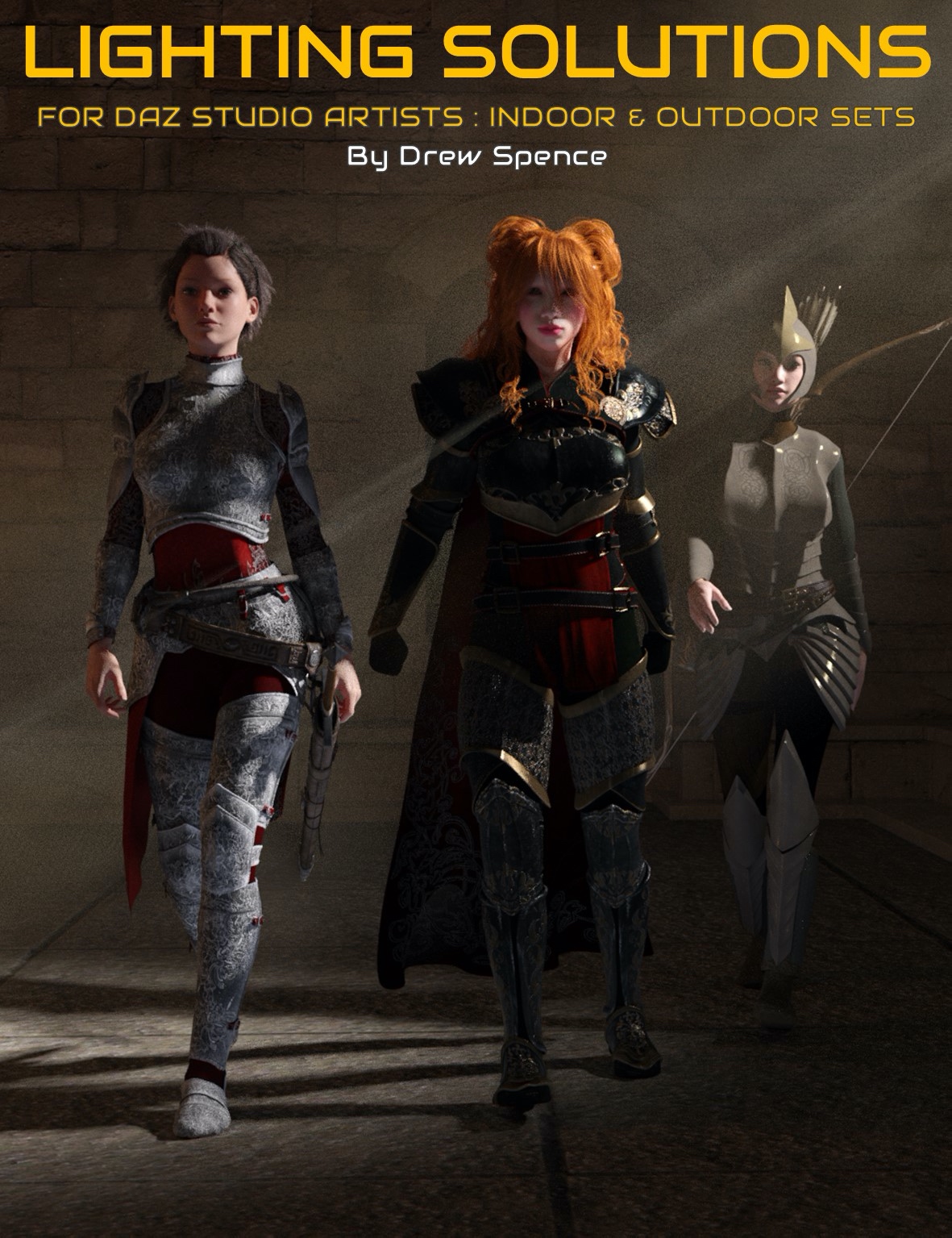
Details
Lighting your indoor or outdoor set in Daz Studio can be one of the most time consuming activities when setting up a scene for render. Most artists will have lighting as a pain point during their workflow and it is not always easy to get to the root cause of why lighting may not work on a set.
In this tutorial set, Drew Spence shows you how to set up lights from scratch for both indoor and outdoor environments. He also picks his top ten recommended resources from the Daz store and demonstrates how these work, saving you time in your workflow.
Drew has designed lighting for hundreds of sets for the production of his Force Six, The Annihilators and comic series and he is pleased to share his lighting experience and adventures in creativity.
This product includes
Search transcription integrated inside the videos. Find search results on the video timeline. Every word spoken is indexed. Maximise the use of your tutorial’s content. Tutorial videos include subtitles
About the Presenter Drew Spence
Drew Spence is a graphic comic writer and illustrator from the United States. He creates under the title of The Dynamic Universe . He has combined his music and video into several works- including Mark of the Griffin , which is both a graphic novel and web series. He is part of the instrumental group Fallout Shelter which provides the soundtrack. The other band members are Domino Grey , Dynamics Plus and Xodus Phoenix.

What’s Included and Features
- Iray Lighting Solutions Tutorial Set
- Four MP4 videos
- Searchable integrated transcripts
- Subtitles included
- Part 1 : Indoor Lighting for Iray
- Total running time : 35 minutes (introduction) + 1 hour and 16 minutes (main session)
- Section 1 : Creating lights from scratch
- Case study used : Medieval chamber set with fireplace and candle lights; designing lighting for a fantasy set
- Why monitor calibration can be essential for your art
- Composition focus : ensuring the main subject(s) are well lit and highlighted
- Point lights
- How point lights work
- Types of paint light
- The advantage of linear point lights
- Point light geometry
- Recommended Luminous Flux Settings
- Spotlights
- Lighting a specific area
- Positioning
- Beam length
- Applying to the main subject
- Using a spot light to creating leading lines
- Emissive Lighting
- Adding an emissive.
- Flame props
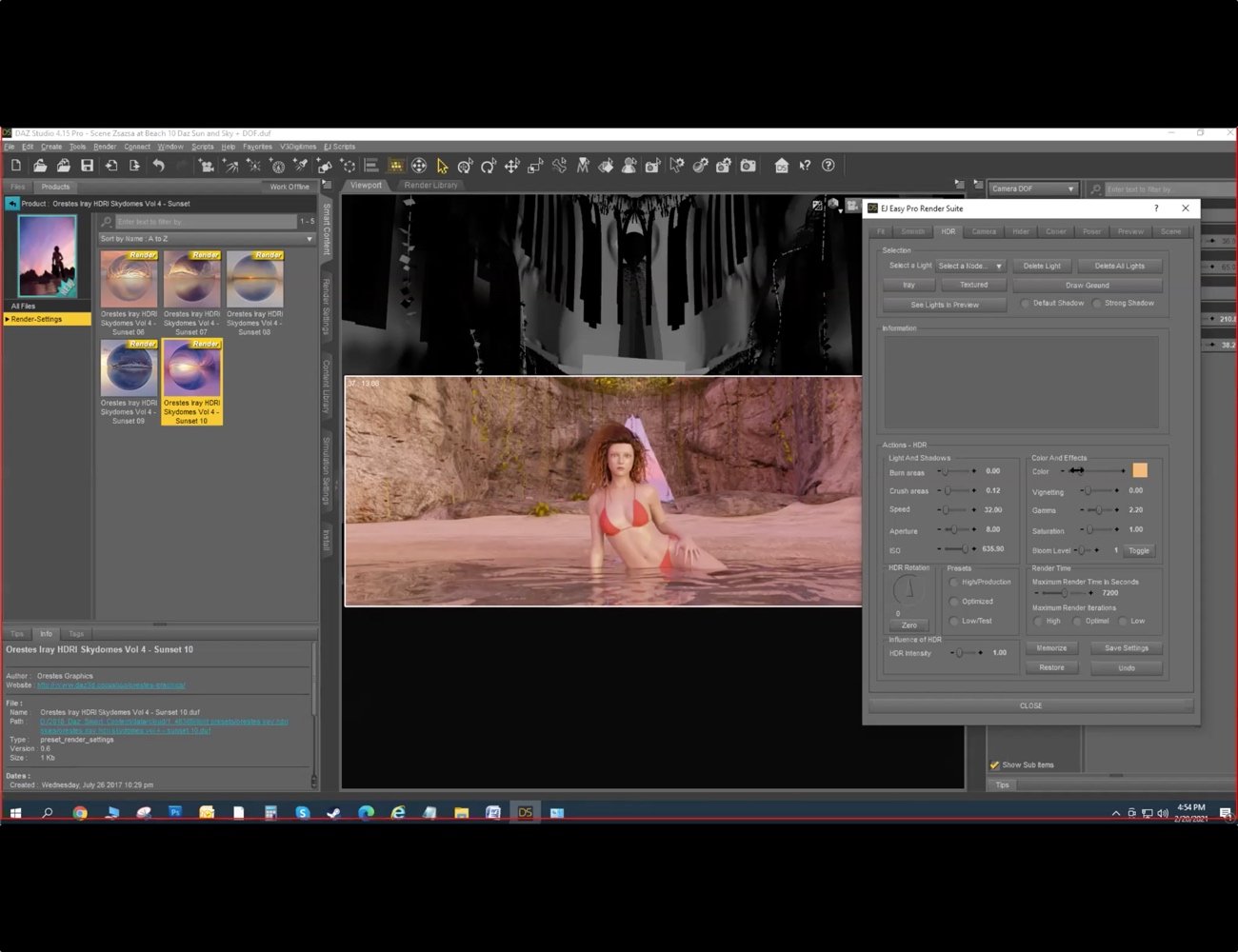
- Section 2 : Product Recommendations
- Case study used : Dramatic medieval keep set with three characters
- Consistency in lighting for sequential art
- How to use IRay light probes
- Selecting colours and intensities
- Keeping light levels low for light probes
- Demonstration of flaming torch products
- How to use a Ghost Light Kit
- Selecting light colours
- Placing ghost lights underneath characters.
- Test of an Iray ghost light kit 3 (God Rays) through a window
- Epic props : Godrays and volumetric light for Iray
- Particle spread in god rays
- Volumetric light through a window, great for dramatic atmospheres.
- Recommended Learning Task Included
- Part 2 : Outdoor Lighting for Iray
- Total running time :30 minutes (introduction) + 1 hour and& 20 minutes (main session)
- Section 1 : Using DAZ Studio’s Built in Lighting
- Case study used : Using an island beach set with a single character
- Picking the render frame size
- The Sun
- Default HDRI background : The default lighting conditions for a set.
- Sky dome mode options
- Dome rotation
- Using Iray Sky 36
- The headlamp off
- Iray settings : About tone Mapping
- Iray settings : Camera properties
- Checking the sun in an environment
- Duplicating the sun and using this as an additional lighting source
- Blend renders in postwork (same scene lit differently) for final lighting options.
- Using instances of DAZ Studio in your workflow for rendering
- Case study used : Medieval Melee action fight scene
- Solving blown out lighting problems
- Tone mapping
- Fix lighting in the scene rather than in postwork
- Environment mode, lighting resolution,
- Turning off the HDRI default dome: lighting from scratch
- Environment Sun node (special effect)
- Latitude and longitude
- Environment sun settings
- Altering the sky backgrounds
- Rendering night scenes
- Section 2 : Recommended Resources Demonstrated
- Longitude and Latitude Lighting and Render presetsfor DS Iray
- Dreamlight : Quick Iray Outdoor presets

OPTIMIZE: Render Engine and Scene Optimizations Tutorial
Details
Take the OPTIMIZE: Render Engine and Scene Optimizations Tutorial.
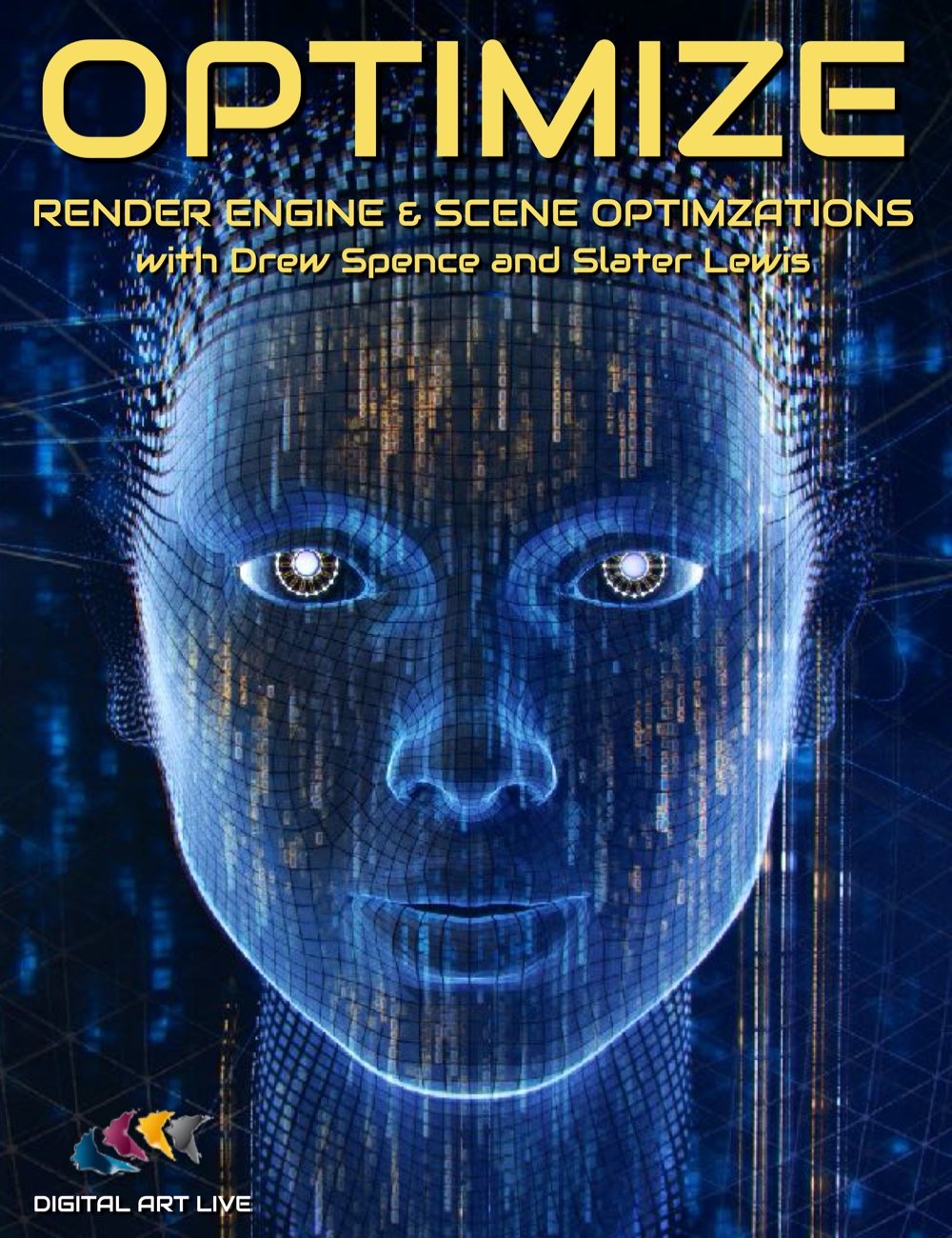
If you are running DAZ Studio on an older machine or one that doesn’t have many resources (CPU processor speed, RAM, and graphics card memory), then it becomes crucial to learn how to quicken your render times!
Two approaches to this problem are to optimize your render settings and be efficient with setting up your 3D scene in the first place.
This 2-hour tutorial has two artists discuss both of these approaches. Slater Lewis (Tugpsx) and Drew Spence (Griffin Avid).
Various render engines are examined by Slater including iRay, 3Delight, Reality, and Octane. Slater has been heavily involved with render engine beta testing in the past, so he has a good understanding of what works for render settings. He includes a PDF document of tips and tricks for Iray. The irony is that Slater uses quite an old machine for his DAZ Studio artwork (8 years old), so he is motivated to find optimizations for his own work!
Drew Spence talks about the question “Should art be limited by hardware?” and addresses how we can get around those confinements with several direct tips, as well as recommended DAZ Store products. Drew uses a variety of these suggested products on a mass basis for his graphic novel “Force 6 Annihilators”, where he creates hundreds of scenes to render for the artwork.
About the Presenter: Drew Spence
Drew Spence is a graphic comic writer and illustrator from the United States. He creates under the title of The Dynamic Universe. He has combined his music and video into several works, including Mark of the Griffin, which is both a graphic novel and web series. He is part of the instrumental group Fallout Shelter, which provides the soundtrack. The other band members are Domino Grey, Dynamics Plus, and Xodus Phoenix.
Drew Spence is a graduate of Stony Brook University with a Bachelor of Arts degree in Fine Art and holds various certificates from graphic arts to web design. Drew Spence was the CEO and Editor-in-chief of Producer’s Edge magazine, a quarterly publication dedicated to all aspects of music production. The magazine was packaged with a DVD which included sound samples, instructional videos, and software. He currently lives on Long Island, New York and produces his work from the aptly named Fallout Shelter Studios, where he creates crafty and clever comics using CGI and photorealistic image manipulation.
What’s Included and Features
- This Bundle Includes:
- OPTIMIZE: Render Engine and Scene Optimizations Tutorial
- Optimize video : 2 hours in length.
- Slater’s Iray tips : PDF document
- Video Content : Time Index
- Part 1 : Slater Lewis
- 00:01 Using Face Transfer to create a custom character based on
- Willem Dafoe!
- 00:02 Slater is working on an older 8 year old machine, with just a 3Gb RAM graphics card
- 00:03 Recommendations if you have an i7 processor
- 00:03 About textures
- 00:04 Know your Iray sections
- 00:06 Using a wet/moist skin shader for a character’s skin.
- 00:09 3rd party software recommendations to tweak shader maps and generate bump maps
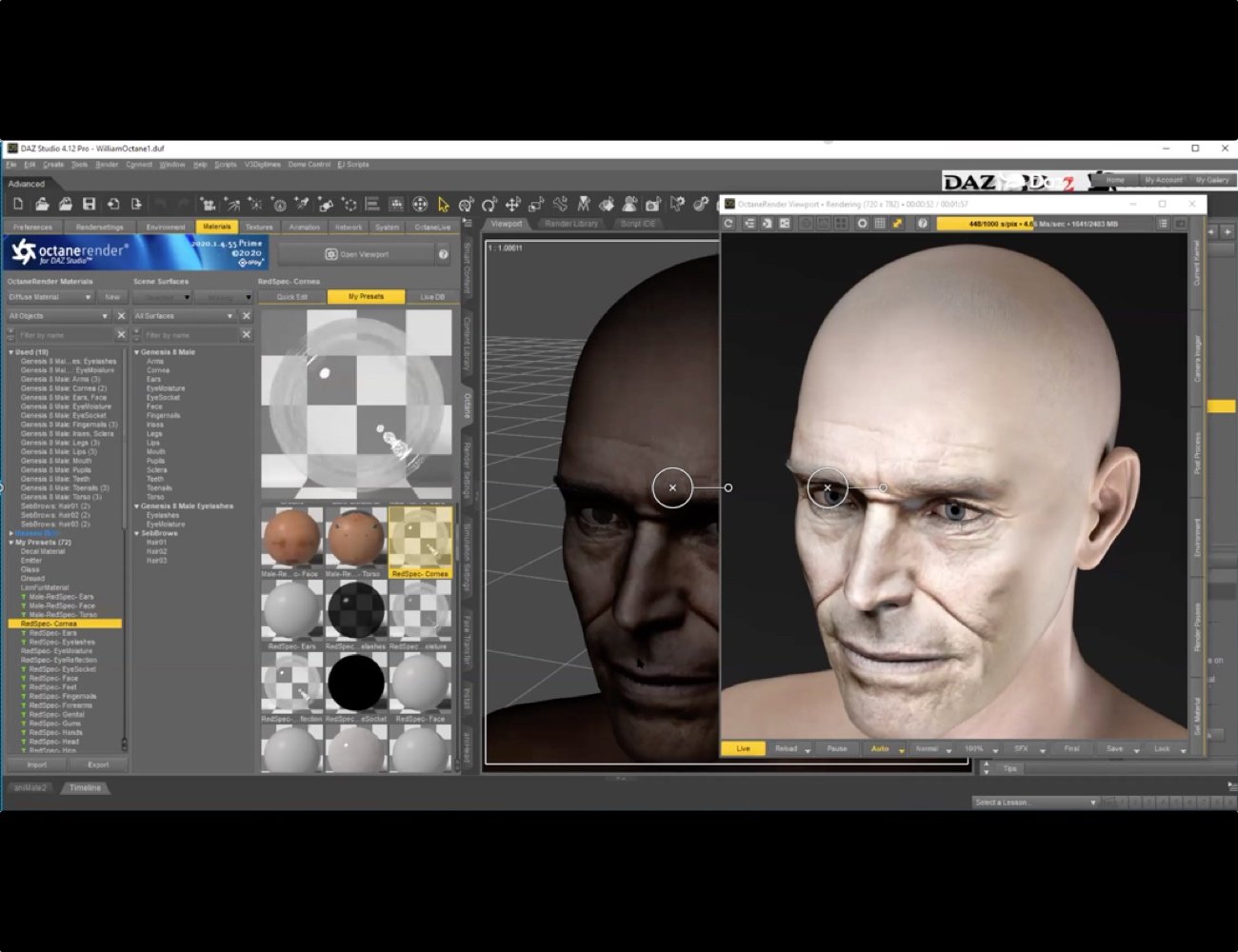
- 00:12 Hunting down the cause of Firefly problems
- 00:14 About tone mapping with film ISO settings and aperture shutter speeds
- 00:15 The tone mapping gamma setting.
- 00:18 About the Reality plugin
- 00:19 Between 3DL and Iray : how to choose which render engine as an artist
- 00:20 Render Settings : render engines available.
- 00:22 Octane render engine : large materials library
- 00:24 Preset shaders for skin in Octane
- 00:31 A reminder that you can still use Iray with just your CPU.
- 00:34 Using two GPUs
- 00:36 Use a main and an auxiliary viewpoint
- 00:37 Draw settings on the Viewport
- 00:41 Top three Iray settings for optimisation
- 00:43 Remember to render to a new window
- 00:45 The number of iterations for Iray – where to set
- 00:50 The Environment map and replace the default HDR lighting for your project
- 00:53 IRay render engine sections
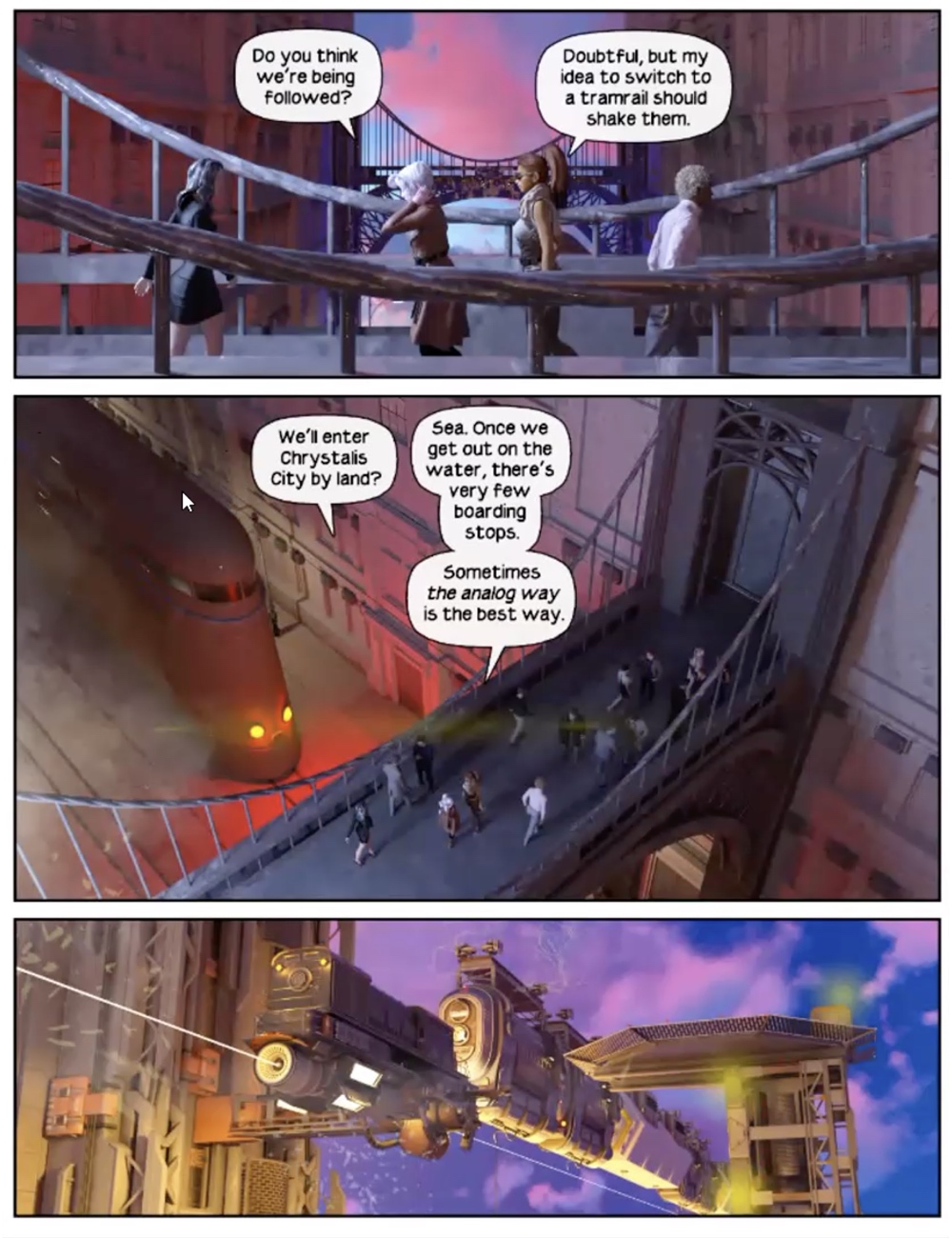
- Objects
- 01:19 Billboards
- 01:20 Composite rendering
- 01:21 Billboard products overview
- 01:24 A DAZ scene with several ideas to optimise the scene.
- 01:26 Past hardware limitations for creating your storyworlds
- 01:28 Canvases
- 01:30 Resource Saver Shaders Collection product : cuts down the render time of shaders
- 01:32 Tools for convert Iray shaders to 3Delight or vice-versa
- 01:34 The Scene Optimiser product
- 01:38 Settings in Scene Optimiser
- 01:43 Example of using Scene Optimiser
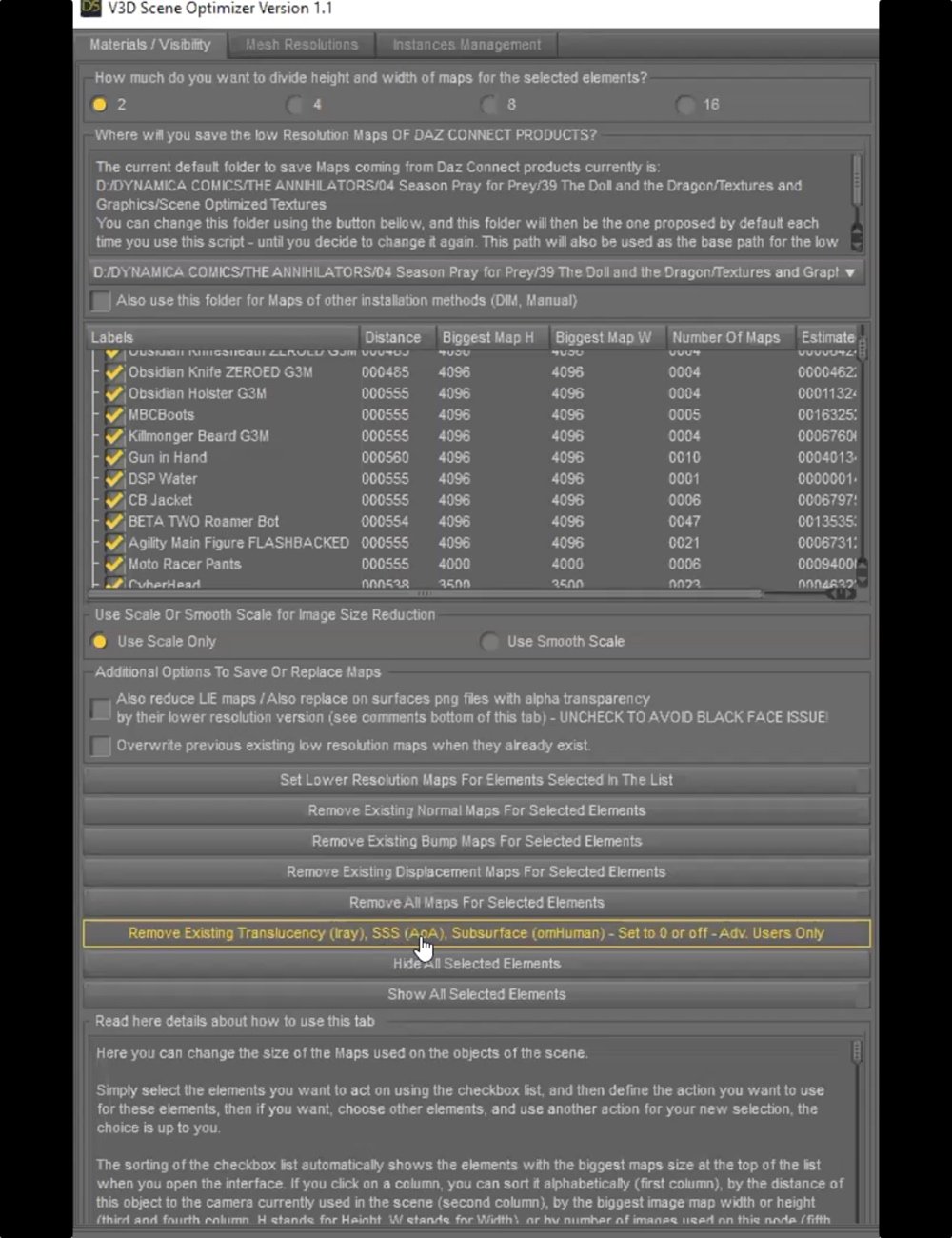
- 01:47 Fractal generator for creating backgrounds
- 01:57 Capture the information of how long a render takes
- 01:59 The DAZ Studio log file
https://www.daz3d.com/optimize-render-engine-and-scene-optimizations-tutorial
Daz Store Visual Story Writing
Visual Story Writing : From Inception to Production

Drew Spence, comic creator shares his experience on story writing for your 3D art using Daz Studio. This two part tutorial set runs for 3 hours and 24 minutes in total.
Every road trip requires a map to prevent the driver getting lost along the way. Similarly the crafting of any well told story for a visual narrative is potentially a long road trip!
On the way you may find some diverting stops and detours. You might even change your mind about the final destination.
But if you are wandering aimlessly without a plan, your passengers (or readers) will eventually get tired, hungry and grumpy. They’ll think again before going on a road trip with you.
Without a proper map there is no answer to the question, “Are we there yet?”

High quality stories tell you plainly when you have arrived at the destination. Don’t leave your passengers guessing about whether you’re getting close.
Stories have deliverable payoff points- just like like the signs along a highway counting down the miles until you’ve reached your destination. They give you a sense of scale and a growing anticipation that the end is nearing.
Part I Creating Your Story from Inception to Production (tutorial 1)
- Nailing down the “Big Idea” and inspiration behind your work as you create a vision worth investing your time and resources and being worthy of reading and supporting.
- Pro Tips and the necessary elements that you should have in place BEFORE you start creating your story.
- Breaking your story into deliverable chunks and creating incentives for support and the emotional investment from your readership.
Part II Caring for your story (tutorial 2)
- Crafting characters and creating a curve. We’ll go beyond the heroes’ journey and focus on the ‘lost art’ of storytelling through images and well, more images.
- We will tackle maintaining a production schedule along with time management and the intersection between inspiration and technical skill.
- We will provide tools to address writer’s block, lulls, dry spells, rough spots and even avoiding dead ends.

Part III Closing out your story, taking breaks and exit points. (tutorial 2)
- We will address buffer zones and creating natural gaps, a hiatus and premature endings.
- We cover the techniques to ramp the entire series towards a satisfying climax.
- We finish with the finale -After the story is done and the open-ended ending.
You can find other series that Drew Spence has created with Digital Art Live for purchase in the Daz Store. https://www.daz3d.com/digital-art-live You can take classes, watch tutorials and attend webinars and much more https://digitalartlive.com/events/
Force Six comics are available on comiXology in digital format
2D Postwork Assets: Planets Vol I

Daz Store Product Release
Postwork: The process of taking an image, like a digital photo or render, and performing additional edits and adjustments to bring the work to competition. These edits may include adding and subtracting elements and post-process filtering.
Want to take total control of your backdrops and outer space scenes? Have you hit the wall or run out of skydomes and HDRI environments? Rendering with the dome off leaves your main scene intact, but leaves the backdrop transparent. Once your render is done, it can be dropped into any program that supports layers and these 2D assets can be added to finish off your scene.
It can be a chore to find royalty free and useable images of alien and interesting planets. Here is where the 2D postwork series shines as it supplies numerous PNG images and plates of various planets, planetscapes and space backdrops. Quickly drag and drop these 2D assets onto your digital canvas and have total control of your space scenes or any art that requires high quality heavenly bodies.

Multi-shot planets: Single planets created at different points of rotation. This series of images represent different phases as they add a different look to any planet that might be shown more than once and needs to look fresh. These are presented as PSD files with all the different angles combined as multiple layers.
Planet Plates Planetoids: Incredible Images of planets ready to be dropped behind your renders. Available as PSD layered files AND separate PNG images for browsing ease. These are fully realized planetary images in space, great as backdrops and desktop wallpapers.


Planet Plates Surface: That “space” just above the planet gets special attention as we present 20 different images (of three planets) from near orbit and close to the surface. These are complete images that are ready to be dropped behind your Daz render as an instant epic backdrop. Can be used ‘as is’ or tweaked to your heart’s content.
Space Motion Plates: Its 23 images of that space ‘far in the distance’. These are finished backdrops that make a colorful canvas for your main subject. These are beautiful enough to be used as desktop wallpapers, but functional enough to send your art – off to the far reaches of the galaxy.
Spectrum Planets: Isolated images of planets organized by color. Of course you can alter the color, but we’ve supplied an assortment of planets that are ready to mix and match against any backdrop. Sometimes, all that’s needed is a small blue marble…or a yellow marble or…
Colorful Near-orbit surface shots: Partial planet images that would be good for orbiting space stations or events occurring just beyond the planet’s atmosphere. Enjoy a colorful patch of pretty planet parts. These are the partial arcs of a planet’s surface, place them on the edges of your scene to hint at the larger world beyond.
Ringed Planets: A thin field of asteroids and pulverized space dust creates a beautiful band around these planets. We present entire planets and their rings. Additional media is also found in the planet plates directory.
– Includes instructional video on the various products in this series and lighting tricks for beautiful deep space renders.

Bonus Images of the 2D spaceships (used in the promotional art) provide quick-start content for your own space scenes.
You can find other series that Drew Spence has created with Digital Art Live for purchase in the Daz Store. https://www.daz3d.com/digital-art-live You can take classes, watch tutorials and attend webinars and much more https://digitalartlive.com/events/